
LED Illumination System for Channel Letters and 12VDC Power
Supplies Installation Guide
Rev.
102
1
LED Illumination System for Channel Letters and 12VDC
Power Supplies Installation Guide
Products covered in this guide:
LED Module: Part Number Description
JE-001R Standard Red LED Module 100 pieces/box
JE-002G Standard Green LED Module 100 pieces/box
JE-003B Standard Blue LED Module100 pieces/box
JE-004W Standard White LED Module100 pieces/box
JE-005A Standard Amber LED Module100 pieces/box
JE-001RU Super Red LED Module 50 pieces/box
JE-002GU Super Green LED Module 50 pieces/box
JE-003BU Super Blue LED Module 50 pieces/box
JE-004WU Super White LED Module 50 pieces/box
JE-005AU Super Amber LED Module 50 pieces/box
Fig.1
LED Modules options: Clockwise from top left, whole box of Standard LED modules,
whole box
of Super LED modules, single piece of standard LED modules and single piece of super LED modules

LED Illumination System for Channel Letters and 12VDC Power
Supplies Installation Guide
Rev.
102
2
Power Supplies: Part Number Description
AD-4212 12VDC/3.3Amp/40Watt, Indoor power supply
MJ-1220 12VDC/1.6Amp/20Watt, Class 2 UL1310 Power supply
MJ-1240 12VDC/3.3Amp/40Watt, Class 2 UL1310 Power supply
MJ-1260 12VDC/5.0Amp/60Watt, Class 2 UL1310 Power supply
Fig.2
Power Supply options: Clockwise from top left, 40Watt Indoor AD-4212L,
20Watt Class
2
MJ-1220, 40Watt Class
2 MJ-1240 and 60Watt Class2 MJ-1260

LED Illumination System for Channel Letters and 12VDC Power
Supplies Installation Guide
Rev.
102
3
Scope
Attention!
□ This procedure is designed to aid in the installation of J’s LED Power Inc. LED
Module channel letter illumination product.
□ Skilled trades people that are familiar with general construction, electrical and
sign installation techniques should do the installation.
□ Licensed electricians should provide all installation and hook-up of both the
primary input and secondary outputs of the Power Supply.
□ All installation and hook-up should be done in accordance with all national and
local codes.
□ In no way is this document intended to construe warranty or fitness of use of the
products described, nor is it intended to provide safety instruction for those
installing the product.
CAUTION: TURN OFF ALL INTEGRAL DISCONNECTS BEFORE SERVICING (IF
INTEGRAL DISCONNECTS ARE NOT PROVIDED, TURN OFF POWER TO THE
SIGN BY OTHER MEANS i.e. TURN OFF THE CIRCUIT BREAKER OR REMOVE
THE FUSE AT THE SERVICE PANEL).
THE FIELD ASSEMBLY OF THIS SECTIONAL SIGN IS SUBJECT TO THE
ACCEPTANCE OF LOCAL INSPECTION AUTHORITY.

LED Illumination System for Channel Letters and 12VDC Power
Supplies Installation Guide
Rev.
102
4
LED Modules
Attention!
J’S LED Power Inc. LED Modules are
a low voltage, long life alternative to neon and florescent
lighting for channel letters.
The light source for
the LED Module is the Light Emitting Diode (LED)
instead of traditional neon or florescent tubes.
LED technology allows
the LED Modules to
provide excellent color and brightness in a safe, low voltage circuit (12 Volts DC).
LED Modules
are
a robust, easily installed product designed for a long life of safe, maintenance free operation.
Fig.3
LED
Module Layout. All modules operate on 12VDC and can be run by the same
power supply.
Tools Required
1. Wire stripper/cutter
2. Measuring Tape
3. Drill
4. Screw Drivers
Standard Hardware and Supplies
(UL listing may be required on
certain items)
(Supplies listed below may be purchased from
J’s LED Power Inc.)
1.
Silicon Glue
2.
Splice connector or Molex IDC (Insulation Displacement Connector) Type
3.
4” or 8” nylon zip ties
4.
18 AWG UL Listed PLCC
Fig.4
Hardware

LED Illumination System for Channel Letters and 12VDC Power
Supplies Installation Guide
Rev.
102
5
Populating the Channel Letter
Populating a channel letter with
LED Modules is as easy as peeling the liner off the
mounting tape and firmly pressing the light modules in the desired locations.
NOTE:
Bonding surface should be clean and dry.
To determine where the
LED Modules
should be placed and how many to use,
J’s LED Power
Inc.
offers the following guidelines: (Results may vary based
upon desired light intensity and
letter construction).
1.
LED Modules
are designed to be place in rows:
a.
LED Modules should have approximately 2.5 inch
spacing between modules within the row.
This will result in 3 modules per foot.
2.
LED Modules
are designed to cover a stroke width of
4 inch in a channel letter (letter depth of
4
to 8 inches). Letters with a 4 inch stroke width or smaller should have one 1 row of LED
Modules. Letters with a stroke width larger than 4 inches should have multiple rows of LED
Modules placed according to the following schedule;
a.
4
to 6 inch stroke= 2 rows b.
6 to 8 inch stroke= 3 rows c.
8
to 10 inch stroke= 4 rows
d.
Actual
number of rows/modules may vary depending upon the application. The
above schedule is offered only as a guideline.
3.
When all modules are in place, the secondary output from the power supply can be
connected.
Multiple
letters in a sign
must be connected to the power supply in parallel.
Use
UL listed Insulation
Displacement Connectors to make this connection and to cap off
the open ends of
the row.
Fig.5
Example of
24” Channel letter with 4” stroke populated with one stroke of
LED Modules.

LED Illumination System for Channel Letters and 12VDC Power
Supplies Installation Guide
Rev.
102
6
If extra wire is needed
between units, use UL
listed 20 AWG or larger
Fig.
5
Sample Sign Layout and Connections
4. Put
Silicon Glue at least two points on each side of each LED modules.
Fig.
6
Sample Sign Layout and Connections
NOTE:
All
LED Modules operate on 12VDC.
All
color modules can be connected to the same
power supply. Colors can be mixed on the same power supply. Different colors
can be
connected to the same power supply and mixed on the same power supply output.

LED Illumination System for Channel Letters and 12VDC Power
Supplies Installation Guide
Rev.
102
7
Power Supply Loading for
LED Module
LED Module
Type
Modules
per
Foot
Maximum
Modules per
40Watt
Remote
(Indoor)
Power
Supply
Maximum
Modules per
20Watt
Class2
(Outdoor)
Remote
Power
Supply
Maximum
Modules per
40Watt
Class2
(Outdoor)
Remote
Power
Supply
Maximum
Modules per
60Watt
Class2
(Outdoor)
Remote
Power
Supply
JE-001R
(Standard Red)
3 100 50 100 150
JE-002G
(Standard Green)
3 100 50 100 150
JE-003B
(Standard Blue)
3 100 50 100 150
JE-004W
(Standard White)
3 100 50 100 150
JE-005A
(Standard Amber)
3 100 50 100 150
JE-006M
(Standard RGB)
3 44 22 44 66
JE-001RU
(Super Red)
3 57 28 57 85
JE-002GU
(Super Green)
3 57 28 57 85
JE-003BU
(Super Blue)
3 57 28 57 85
JE-004WU
(Super White)
3 57 28 57 85
JE-005AU
(Super Amber)
3 57 28 57 85
Table1:
Power Supply Loading table

LED Illumination System for Channel Letters and 12VDC Power
Supplies Installation Guide
Rev.
102
8
Power Supply Installation
Mounting
Mount the power supply directly to the wall with #8 or #10 pan head screws.
The power
supply must be mounted in a well ventilated area that allows for accessibility after installation
and must not be adjacent to combustible materials or in an area that exceeds temperatures
of 50°C (122°F).
Mount the power supply indoors, out of the weather, and do not leave
exposed to rain or water.
For outdoor or wet location,
power supply
can
be enclosed inside
a raceway, inside the channel letter itself, in a UL Listed for wet location transformer box or in
a NEMA 3R box with ventilation.
Some acceptable Boxes for power supplies being mounted
outdoors are Hoffman p/n A12R126, Wes trim TC18SO-UL or equivalent. Use of a Class
2
power supply can also be used for outdoor or wet locations.
Connecting the Primary
After securely mounting the power supply, have the primary connected by a licensed
electrician in accordance with local and national codes. For the 40Watt Remote Power
Supply simply plug the AC power cord into a standard 3 prong grounded outlet.
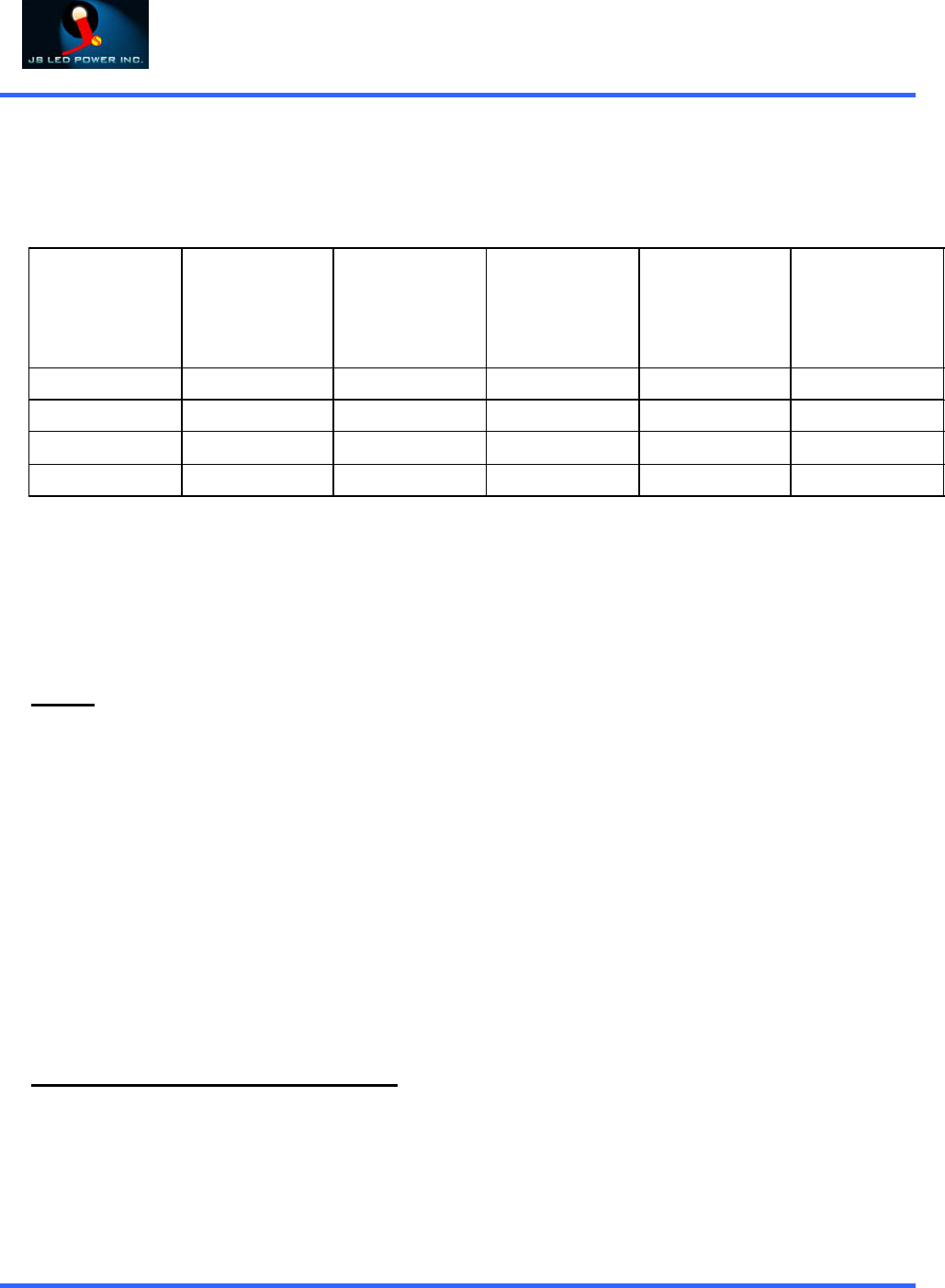
LED Illumination System for Channel Letters and 12VDC Power
Supplies Installation Guide
Rev.
102
9
Connecting the Output
LED, Inc power supplies have Class
2 DC outputs. For reliability and performance the
following loading is not to be exceeded.
Power
Supply Part
Number
Outputs
Input
Voltage
(Volts- AC)
Output
Power
(Watts)
Output
Voltage
(Volts- DC)
Maximum
Output
Current
(Amps)
AD-4212L 1 100-240 40 12 3.3
MJ-1220 1 90-264 20 12 1.6
MJ-1240 1 90-264 40 12 3.3
MJ-1260 1 90-264 60 12 5
Table2:
Power Supply Output Table
It is recommended that the current be checked on each power supply output after loading is
complete. The current drawn by each leg should not exceed the current rating on the power
supply label. If the measured current does exceed the rated current, reduce the number of
LED modules on that leg until the current is below the rated output.
The total number of
module per power supply is not to exceed the schedule as shown in Table 1.
NOTE:
If any power supply output leads are left unused, the
not terminated
wires must be
individually capped inside an UL Listed junction box, race way
or sign housing.
Routing Secondary Wires
When wiring the secondary outputs of the power supply, all routing through walls must be
sealed with outdoor rated caulk to protect the sign and building from water damage and the
cable from chafing. The power supply leads and letter to letter
jumpers can be routed
through walls, inside and outside without conduit. It is
recommended that all connections be
enclosed in a UL listed junction box with strain
relief.
Extension of Power Supply Leads
If a longer lead wire from the power supply to lighting modules is needed, an extension
can be used. The extension should be kept as short as possible (under 15 feet for 18 AWG
UL Listed or under 50 feet for 14 AWG UL Listed).
WARNING: CHECK POLARITY
After all wire routing is complete and the lighting modules are connected to the power
supply,
RECHECK THE POLARITY OF ALL CONNECTIONS.
Reverse polarity connections may damage
the LED modules and voids the product warranty.

LED Illumination System for Channel Letters and 12VDC Power
Supplies Installation Guide
Rev.
102
10
Power Supply
Dimensions
Fig.7
Overall Dimensions for
J’S LED Power
Inc. 12VDC, 40Watt, Power Supply AD-4212L

LED Illumination System for Channel Letters and 12VDC Power
Supplies Installation Guide
Rev.
102
11
Fig.
8
Overall Dimensions for
J’S LED Power
Inc. 12VDC,
20Watt,
Class
2 Power Supply (MJ-1220)

LED Illumination System for Channel Letters and 12VDC
Power Supplies Installation Guide
Rev.
102
12
Fig.
9
Overall Dimensions for
J’s LED Power Inc.
12VDC, 40Watt,
Class
2 Power Supply
(MJ-1240)

LED Illumination System for Channel Letters and 12VDC
Power Supplies Installation Guide
Rev.
102
13
Fig.
10
Overall Dimensions for
J’s LED Power Inc.
12VDC, 60Watt,
Class
2
Power

LED Illumination System for Channel Letters and 12VDC
Power Supplies Installation Guide
Rev.
102
14
Supply(MJ-1260)
Trouble Shooting Guide
Entire sign or leg with LED Modules does not light after complete
installation.
□
Check the connection from the power supply lead to the first
LED Module.
Make
sure the polarity of the connections made at the power supply lead and any jumper
wire is
correct.
Still does not light.
□
Using a volt meter check the output voltage of the power supply.
The output
voltage should
be 12.0VDC +or- 0.5VDC.
If there is no output voltage, have a
licensed electrician check
input voltage.
Make sure the power supply is
hooked up correctly and getting primary
power.
If the power supply is hooked
up correctly and getting primary power and there is
still no output voltage,
replace the power supply with a new one.
The beginning of a LED Module leg lights, but the entire leg does not
light or lights intermittently.
□
The primary cause of a portion of a LED Module leg not lighting or lighting
intermittently is
a bad connection between the modules that light and the
modules that don’t light. Check
this connection.
One LED Module does not light, but all others in the leg light.
□
LED Modules are designed so if one module fails, it will not cause the entire sign
or leg to go
out.
If one
LED Module is not lighting, but all others in the leg are lighting,
replace the module with a new one.
