
Fall 2024
Contents
2 Using This Handbook
2 Accommodated Testing Overview
3 SSD Coordinators
4 General Information About College Board Tests
4 Universal Features
4 SAT
5 PSAT-Related Assessments
5 Advanced Placement
6 CLEP and ACCUPLACER
6 Types of Supports and Accommodations
6 Accommodations for Students with Disabilities
6 OtherSupportsOered
8 Requesting Accommodations and Supports
9 Accommodations for Digital Testing
9 Universal Digital Testing Tools Available to
All Students
10 How Accommodations Are Provided for the
Digital SAT Suite
12 The Approval Process
14 Preparing to Request Accommodations
and Supports
15 Using SSD Online
17 Administering Tests with Accommodations
17 Administering Accommodations
18 Nonstandard Administration Report (AP Only)
18 Using Test Day Toolkit Roster for Students with
Accommodations
19 Administering EL Supports
19 Detailed Accommodations and Supports
Information
20 How Accommodations Work for Digital Testing
21 Types of Accommodations and Supports
Provided on College Board Assessments
23 Extended Time Accommodations
27 Reading/Seeing Accommodations
36 Recording Responses
43 ModiedBreaks
46 ModiedSetting
52 Tests for Digital Assessments
56 Other
63 Forms
64 About College Board
COLLEGE BOARD ASSESSMENTS
Accommodations and
Supports Handbook
This handbook will help SSD coordinators prepare to
submit accommodation requests and provide guidance
on available accommodations and supports for
College Board testing.

Using This Handbook
Using This Handbook
This handbook applies to digital tests delivered through Bluebook
™
, the College Board
digital testing application, and paper and pencil testing for some College Board testing.
The SAT
®
and all PSAT-related asessments are now digital. Some AP
®
Exams are
paper and pencil, and others are delivered through Bluebook.
ACCUPLACER
®
and CLEP
®
have their own digital delivery and have not changed.
Accommodated Testing Overview
College Board is dedicated to ensuring that students with disabilities receive appropriate
accommodations on their tests. Each year, the College Board Services for Students with
Disabilities(SSD)ocereceivesover200,000requestsforaccommodationsfromstudents
with disabilities, of which the vast majority are approved.
Accommodations ensure that assessments measure a student’s knowledge, not their
disability, and all students have access to the assessments. Accommodations may modify
the test timing, setting, or materials. Some examples of accommodations are braille, large-
print tests, and extended time. Many others exist.
Inadditiontoaccommodationsforstudentswithdisabilities,CollegeBoardoers
an assortment of supports for English learner (EL) students participating in select
assessments.
To oversee the request and administration of accommodations and EL supports, each school
will identify at least 1 person to act as the SSD coordinator. The SSD coordinator will work
closelywiththeCollegeBoardSSDoceasneeded.
IMPORTANT: Accommodations for all College Board tests, including the PSAT
™
8/9
must be approved by College Board.
This handbook provides information for SSD coordinators about how to request and
administer accommodations and supports. It’s intended to be used in conjunction with the
applicable testing manuals and guides for each assessment. This handbook supplements
those materials—it doesn’t replace them. When administering a College Board test, you
must carefully review the relevant testing materials.
2
Fall 2024 College Board Assessments Accommodations and Supports Handbook

SSD Coordinators
SSD Coordinators
Each school should designate at least one SSD coordinator; schools may appoint more. SSD
coordinators serve as the liaison with College Board for their students with disabilities and
ensure these students can take the assessments with the accommodations they need.
One of the school’s SSD coordinators will be the primary SSD coordinator, who may be
responsible for administering tests in addition to requesting accommodations. Secondary
SSD coordinators, if any, request accommodations for their students but aren’t responsible
for test administration.
IMPORTANT: Accommodations on the PSAT 8/9 now must be approved by College Board.
Each school administering this assessment must have a primary SSD coordinator on sta,
as explained in this section.
All SSD coordinators:
Need a College Board professional account and access to SSD Online.
Request accommodations for their students with disabilities through SSD Online.
Must know how to access student information regarding their disabilities and current
accommodations in school.
Actastheschool’sliaisonwiththeSSDoceandcommunicatewiththemabout
accommodations.
Primary SSD coordinators have additional responsibilities:
Ensure students are tested with appropriate accommodations, including:
Reviewing and updating prior-year accommodations as required.
Working with test coordinators to ensure that correct accommodations are in place
each time a student takes a College Board test.
Monitor and report on their students’ accommodation requests and status.
For in-school assessments (SAT School Day and PSAT-related assessments), make sure
accommodations are correct in the SAT Suite Ordering and Registration (SSOR) system
registration rosters.
Assume responsibility for all aspects of an SAT Weekend school-based test
administration, including:
Administering the test.
Recruitingandtrainingstaasneeded.
Receiving and safely storing test materials.
Properly returning materials.
3
Fall 2024 College Board Assessments Accommodations and Supports Handbook

General Information About College Board Tests Universal Features
General Information About
College Board Tests
College Board tests include the following:
The SAT Suite of Assessments: SAT, Preliminary SAT/National Merit
®
Scholarship
Qualifying Test (PSAT/NMSQT
®
), PSAT
™
10, and PSAT 8/9
Advanced Placement
®
(AP) Exams
CLEP
ACCUPLACER
Eachassessmenthasdierencesthatcanaectaccommodations.CollegeBoardtestsmay
beadministereddierentlythanmanyclassroomtests.It’simportanttounderstandhow
College Board tests are administered so you’ll know which accommodations need to be
requested.
In many cases, a school or district chooses to order and administer assessments locally.
Some states have a contract with College Board to administer assessments for local or
federal accountability. Schools participating under a state contract may have special
instructions for educators from their state about timelines or policies.
Universal Features
Most College Board tests have the following features:
Administered in a quiet, structured environment
Calculators permitted for most math questions
Breaks included in the test schedule
General instructions given orally and may be repeated on request of students
Digital tests have additional universal features (see Universal Digital Testing Tools Available
to All Students on page 9).
With the transition to Bluebook for the SAT Suite, accommodations and seating
requirements will change for some students, given that each student taking the digital test
will be timed individually in the test application.
SAT
The SAT consists of 2 sections (Reading and Writing, and Math). Most of the questions in
both sections are multiple choice, and some math questions require the student to enter
their answer. Students may use a calculator on all math questions and there is a graphing
calculator built into Bluebook. The SAT without accommodations requires 2 hours and
14 minutes, and students receive a 10-minute break between the 2 sections. Bluebook
provides the timing both for the test and any scheduled breaks. Students testing with
accommodations will receive a test with the correct timing and breaks enabled. The proctor
doesn’ttimethetestortellstudentswhentotakebreaks.Studentswithdierentbreak
accommodations can test in the same room as others with standard breaks.
SAT Weekend
Many students take the SAT on a Saturday or Sunday at a test center, usually a local high
school.SATWeekendadministrationsareoered7timesayearfromAugusttoJune.
Students register for SAT Weekend online and choose their testing location.
4
Fall 2024 College Board Assessments Accommodations and Supports Handbook

General Information About College Board Tests PSAT-Related Assessments
For SAT Weekend administrations, accommodations fall into 2 categories: center-based and
school-based.
Center-based accommodations: Most students test with center-based accommodations,
which can be administered at a test center. Some examples of center-based accommodations
are time and one-half (+50%) or permission for food/drink/medication. Center-based
accommodationsareadministeredatanSATtestcenteronaweekendbytestcentersta.
School-based accommodations:Someaccommodationsmayrequirestang,
equipment, more than 1 day of testing, or supports not available at test centers. These
school-based accommodations are usually administered at the student’s school—
whether or not the school serves as a weekend test center. SSD coordinators organize
and administer the test to students with school-based accommodations. Schools have
a 14-day window, beginning with the published test date, to administer both digital and
paper and pencil school-based tests.
IMPORTANT: For the SAT administered in Bluebook, some accommodations previously
delivered in school-based testing can now be given in a test center. More information is given
under How Accommodations Work for Digital Testing on page 20.
SAT School Day
Sponsored by states, districts, or schools, SAT School Day is taken by students on a
predeterminedschooldayintheirlocalschools.SomepoliciesdierbetweenSATSchool
DayandSATWeekendadministrations.Forexample,theremaybesomedierencesintiming
and number of days that a student is testing. When administering SAT School Day, be sure
to follow instructions given in the SAT School Day testing materials, and watch for additional
guidance from your state if you’re administering the assessment under a state contract.
AllSATSchoolDayadministrationsaredigital.Accommodationsmaydierfromhowtheywere
administered for paper and pencil tests, as noted under How Accommodations Work for Digital
Testing on page 20. Some students taking SAT School Day as part of state-sponsored testing
may have an Essay (no longer available for transactional SAT School Day or SAT Weekend).
PSAT-Related Assessments
The PSAT/NMSQT, PSAT 10, and PSAT 8/9 are digital. Schools can choose a school day
within the month of October or a designated Saturday to administer the PSAT/NMSQT.
They can administer the PSAT 10 on school days in the spring window in March and April.
Under standard timing conditions, the tests require 2 hours and 14 minutes of testing time,
and students receive a 10-minute break between sections. The PSAT/NMSQT and PSAT 10
havethesamespecications,butonlythePSAT/NMSQTcanbeusedasthequalifyingtest
for entry into the National Merit Scholarship Program.
The PSAT 8/9, also administered in Bluebook, has the same timing and structure as the
other digital assessments. Schools can administer it on school days in the months of
October, March, and April.
Advanced Placement
Most AP Exams include a combination of multiple-choice and free-response questions.
While some exams are paper based, some exams may be digital. Additionally, some exams
may include a listening or speaking component, be computer based, or be portfolio based
(e.g., World Language and Culture, Music Theory, Art and Design exams). AP Exams are
administered in the student’s school in May.
Some Advanced Placement Exams require 3 hours or 3 hours and 15 minutes of testing
time, and students are given a 10-minute break; while some require less time with no break.
5
Fall 2024 College Board Assessments Accommodations and Supports Handbook

Types of Supports and Accommodations CLEP and ACCUPLACER
CLEP and ACCUPLACER
CLEP and ACCUPLACER are computer-based tests. Accommodations for CLEP and
ACCUPLACER taken at a center are not reviewed by SSD, but they must be requested
prior to test day at the test center. Students should contact the test center well in advance
ofthetestdatetomakethenecessaryarrangementsandconrmthecenter’sdeadlinefor
submission of documentation for approval of accommodations. Accommodations for the
at-home CLEP with remote proctoring must be approved by SSD. Some accommodations
aren’t available for remote proctored tests. The following accommodations are available:
Screenmagnication.
Modiablescreencolors.
Extended time.
Untimed rest breaks in view of the proctor.
Accommodations that don’t impact the CLEP testing platform and allow the test taker to
stay within view of the proctor, such as permission for food, drinks, or medication and
permission to test blood sugar.
Types of Supports and
Accommodations
Accommodations for Students
with Disabilities
Accommodations for students with documented disabilities are available for all College Board
tests. When accommodations are used, students receive college and scholarship reportable
scores. (The use of accommodations is not reported to colleges or other organizations.) Students
with documented disabilities may be eligible for accommodations; however, a student must
be approved for accommodations in SSD Online before testing. Providing accommodations to
students without College Board approval will result in cancellation of these students’ scores.
College Board will consider all accommodations requests, provided the accommodation
doesn’t compromise the test constructs being measured. See Detailed Accommodations and
Supports Informationfordetailedinformationaboutspecicaccommodations.
In addition to accommodations for students with disabilities, on certain tests, College Board
provides supports for EL students and temporary supports. Information about each is below.
State-Allowed Accommodations (SAAs)
SAAs may be available for schools testing in statewide contracts. When using SAAs, students,
schools, and the state will receive scores; however, the scores aren’t accepted by colleges,
universities, or scholarship programs. These accommodations must be requested for each state
administrationandareonlyavailableforthespecictestadministrationthey’reapprovedfor.
SSDcoordinatorscanenterSAAsinSSDOnlinebeginninginJanuaryeveryyear.
No documentation is required for approval, but requests must be made to administer
a test with SAAs.
Ifyourschoolparticipatesinastatecontract,eachstateoersdierentaccommodations
that are considered state allowed. Refer to training information from your state department
of education for information on SAAs that may be available for state testing.
6
Fall 2024 College Board Assessments Accommodations and Supports Handbook
Types of Supports and Accommodations Other Supports Oered
EL Supports
EL supports are available for SAT School Day, PSAT/NMSQT, PSAT 10, and PSAT 8/9
assessments. EL supports are not currently available for AP, CLEP, ACCUPLACER, or
SAT Weekend administrations. The available supports include the use of an approved
word-to-word bilingual dictionary, translated test directions, and time and one-half extended
time. Students will receive college and scholarship reportable scores when any of the
supports are used.
Students who meet the following criteria at the time of testing are eligible to use EL supports:
Enrolled in an elementary or secondary school in the U.S. or U.S. territories
DenedasanEnglishlearnerbytheirstateorbyfederalpolicy
Used the same supports in class or for other assessments
Use of an approved word-to-word bilingual dictionary:
The list of approximately 100 approved dictionaries is available at
satsuite.collegeboard.org/media/pdf/sat-suite-college-board-approved-dictionaries.pdf.
The use of a bilingual dictionary does not require approval by College Board.
Use of translated test directions:
Translated test directions are provided in PDF format. Schools must print the directions
for students; no printed test directions will be sent to schools.
Translated test directions are available in numerous languages. See the links below for
speciclanguagesoered.
Use of translated test directions does not require approval by College Board.
Translations are available to print online at the following links in early September for fall
testing and February for spring testing.
Test directions are available at satsuite.org/educator-experience/
get-to-know-digital/supports-english-learners.
Use of time and one-half:
This EL support must be entered in the SSD Online by the EL deadline. While
documentation does not need to be submitted to College Board, schools will be asked
during the submission process to verify the student meets certain criteria. For schools
testing as a part of a state contract, check with your state for additional updates on the
use of supports/accommodations for EL students.
Students will receive time and one-half on each section of the PSAT 8/9, PSAT 10,
PSAT/NMSQT, or SAT School Day. Students must sit for the entire time allotted and
cannot move ahead in the test, even if they are the only one testing.
ELstudentsrequiringELtimeandone-halfwillneedtobeidentiedinSSDOnline
every year.
Temporary Supports
Students with temporary conditions, such as a broken arm, may be eligible for temporary
assistance on some assessments as covered in this section. In all other cases, the student
should reregister to take the test at a date when they have healed.
To request temporary assistance, students or their SSD coordinators can submit the
Request for Temporary Assistance form, available at accommodations.collegeboard.org/
request-accommodations/request/temporary-assistance-form. Links to this form are
also listed under Requesting Temporary Supports (note that state-provided testing uses
adierentformfromothertesting).Theformcontainsdetailedinstructionsforrequesting
supportsandprovidingsupportingdocumentation,includingadescriptionofthespecic
documentationthatisneededfordierenttypesoftemporarymedicalconditions.Tosubmit
the completed form to College Board, follow the instructions on the form.
The SSD coordinator will receive a reply from College Board as soon as possible, by email.
Bear in mind that an appropriate review and determination take time, and individuals
who submit requests or information shortly before a scheduled College Board test may be
informedthattherewasinsucienttimetomakeadeterminationontheirrequest.
7
Fall 2024 College Board Assessments Accommodations and Supports Handbook
Requesting Accommodations and Supports Other Supports Oered
Inrarecircumstances,aphysicalconditionmighthaveeectsthataren’tpermanentbutare
substantial and long-standing (for example, an injury might result in extensive limitations
that last longer than 1 year). A long-standing physical condition may be considered a
disability. Accommodation requests for long-standing physical conditions should be made
under the regular accommodation request process.
Requesting Temporary Supports
For State-Provided Testing for Federal Accountability:
Supports can be requested for all students taking SAT School Day, PSAT/NMSQT,
PSAT 10, or PSAT 8/9.
Use this form:
accommodations.collegeboard.org/pdf/state-provided-temporary-conditions-form.pdf
For All Other Testing:
For AP, supports can be requested when an impairment won’t be resolved by the late
testing date.
ForSATWeekendorSATSchoolDay,supportsareonlyoeredforseniors.
Use this form:
accommodations.collegeboard.org/pdf/ssd-support-temporary-conditions.pdf
Requesting Accommodations
and Supports
In general, students approved by College Board for testing accommodations meet the
following criteria:
They have a documented disability (documentation will vary depending on the disability).
TheirparticipationinCollegeBoardassessmentsisaectedbythedisability.
Thespecicaccommodationsrequestedsupporttheirneed.
They receive accommodations on school tests, with few exceptions.
For SAT School Day, PSAT/NMSQT, PSAT 10, and PSAT 8/9, College Board provides
EL supports approved by their school to use them. The supports used for testing should
align to the supports students use for classroom tests. The available EL supports include
translated test directions, use of approved word-to-word bilingual dictionaries, and time and
one-half. (Students using time and one-half must be entered in SSD Online.) Students can
use any of the supports alone or in combination with one another.
When requesting accommodations, remember:
Request the use of the EL time and one-half support in SSD Online by the EL supports
deadline. These students will be listed on the SSD Online dashboard to facilitate
planning. Other EL supports don’t need to be requested.
College Board accommodations are intended for students who have documented
disabilities. Most people have strengths and weaknesses. The fact that a student has
dicultyinsomeclasses,ordoesbetterinonesubjectthaninothers,doesnotmean
that they have a disability.
Manystudentsdonotcompletespecicassessments(e.g.,SAT,APExam)inthetime
allowed.Notnishingatest,withoutotherevidenceofadisability,doesnotqualifya
student for extended time.
SomeaccommodationsmaybeadministereddierentlyonCollegeBoardteststhanthey
are for school tests. It’s important to understand how an accommodation is administered
to determine whether it is appropriate for an individual student. For example, on the
SAT, students approved for extended time cannot self-pace and must stay for the entire
duration of the tests.
8
Fall 2024 College Board Assessments Accommodations and Supports Handbook

Requesting Accommodations and Supports Accommodations for Digital Testing
Before requesting all the accommodations, consider which one(s) the student will
actually use on the test(s) in question. For example, while braille with raised line
drawings, large print, and a human reader might all be used by a student during various
courses,it’sunlikelythatasinglestudentwouldbeabletoeectivelyuseallofthese
accommodations on a single College Board test.
When adding accommodations, please be sure to select from the accommodation(s)
categorieslistedinsteadofmanuallyaddingintheOthereld.ChoosingOtherslows
down the review process and will cause delays in approvals.
Some students with disabilities may not need any accommodations for College Board
tests. Unlike classroom instruction, College Board tests are primarily written tests, given
in a quiet environment. (See Universal Features on page 4.) Accommodations such
as a notetaker, extra set of books, and adaptive physical education don’t apply. Students
who require accommodations primarily for listening to a teacher or for maneuvering the
hallways may not need accommodations for a written test.
Best practice: Discuss at a meeting on an individualized education program (IEP) or 504
plan or talk to parents and school professionals before submitting requests to determine
which accommodations apply to College Board tests.
Accommodations for Digital Testing
For the SAT Suite tests and AP Exams that are administered digitally, accommodations may
dierfromwhat’sneededforpaper-basedtests.Forexample,studentsapprovedforhuman
reader might test with a screen reader. Additionally, some accommodations (e.g., use of
computer, or 4-function calculator) won’t be needed.
Most students will test digitally (e.g., with a screen reader instead of human reader).
In rare cases, a student may not be able to use a digital test and may request the
accommodation of a paper test.
The SSD coordinator should work with the student and family to determine which
accommodation option(s) the student will use on test day. Detailed Accommodations and
Supports Information on page 19, which includes the appropriate digital alternative(s)
for each accommodation. Use these details when consulting with the student and family.
Students taking the test with accommodations, especially those with assistive technology
(AT) devices, should pretest the device in Bluebook prior to test day to ensure it works.
See bluebook.collegeboard.org/students/accommodations-assistive-technology for
more information.
Universal Digital Testing Tools
Available to All Students
Bluebook includes universal test tools that any test taker can use. These digital features
may eliminate the need for some accommodations:
Mark for review:Studentscanagandreturntoanyquestionwithinagiventest
module that they want to come back to later.
Testing timer: A clock counts down the time remaining in each module. Students can
hide the timer until 5 minutes remain in the module. When there are only 5 minutes
remaining, the clock can no longer be hidden.
Calculator: A built-in Desmos graphing calculator is available for the entire Math
section. The calculator is provided in the practice test on Bluebook to allow students to
practice using the calculator before the test.
Reference sheet: On the Math section, students have access to a list of common formulas.
Highlights & Notes: Students can highlight any part of a passage and leave a note.
This tool is only available for Reading and Writing questions.
Line Reader: Students can use the line reader to help them focus while they’re reading
test content.
9
Fall 2024 College Board Assessments Accommodations and Supports Handbook

Requesting Accommodations and Supports How Accommodations Are Provided for the Digital SAT Suite
Option eliminator: If a student thinks an answer option is wrong, they can cross it out.
Review page: Students can see which questions they skipped or marked for review, and
navigate to any question in the module.
Zoom: Students can use keyboard shortcuts on laptops or pinch and zoom on tablets to
get a closer look at any part of the question.
Color contrast: Students can adjust color settings and contrast.
Copy of verbal instructions: Students can access an online copy of the verbal
instructions through the Bluebook Help page.
Expand left/right: The center line and buttons let students expand either side of
the screen.
How Accommodations Are Provided
for the Digital SAT Suite
The table below and at satsuite.collegeboard.org/sat/accommodations/
using-accommodations lists how approved accommodations are provided for digital
testing in Bluebook.
SomeoftheseaccommodationsmaybeprovideddierentlyforAPExams.
Approved
Accommodation Details and Testing Options
Extended Time with Breaks
Extended Time Students receive their approved amount of extended time within
the digital exam and also receive extra breaks. Students approved
for extended time for reading receive extended time for the entire
test. Students approved for extended time for math only receive it
only for the Math section. Students approved for double time test
in 1 day.
NOTE: For SAT Weekend, students approved for double time test in
1 day, and they test in center-based testing unless also approved for
1 or more accommodations that require school-based testing.
Breaks Accomodations
Breaks as Needed Students approved for this accommodation receive an exam that
allows them to pause the testing timer to take breaks as needed.
The pause feature appears below the student’s timer in Bluebook.
IMPORTANT: For SAT Weekend, students approved for breaks as
needed test in a test center unless the student is also approved for
1 or more school-based accommodations.
Extended Breaks Students approved for this accommodation receive an exam
with twice the time of the regularly scheduled break applied.
They won‘t see a Pause button in Bluebook.
Extra Breaks Students approved for this accommodation receive an exam with
an extra 5-minute break applied between Module 1 and Module
2 in each applicable section. They won‘t see a Pause button in
Bluebook.
Extra and Extended Breaks Students approved for these accommodations receive an exam
with twice the time of regularly scheduled breaks and extra
breaks applied.
REMINDER:
Students must stay
for the entire time they
are approved for as an
accommodation.
10
Fall 2024 College Board Assessments Accommodations and Supports Handbook

Requesting Accommodations and Supports How Accommodations Are Provided for the Digital SAT Suite
Approved
Accommodation Details and Testing Options
Braille
Braille
Students approved for a braille accommodation take the digital
exam using a screen reader or refreshable braille display.
Students using a screen reader need to use headphones, and
they will receive time and one-half (unless approved for more
time). If a student requires a paper braille exam instead of
testing digitally, the SSD coordinator must request it through
SSD Online. The SSD coordinator can also contact SSD
customer support for assistance. This request must be made
well before test day.
Raised Line Drawings
(formerly Braille Graphs
and Figures)
Students can take the digital exam and use the raised line
drawings supplement.
Braille Writer For a digital exam, braille writing software should be used. If a
student is unable to test using the digital exam, they should ask
their SSD coordinator to request a paper exam or they should
contacttheSSDocewellbeforetestday.
Large Print, Magnication, Color
Large-Print Exam, Large-
Print Answer Sheet,
MagnicationDevice
(electronic/non-electronic)
Students take the digital exam using their device’s functions
to zoom in and zoom out (e.g., Control +/- or Command +/-).
Students approved for large print will not receive a paper test
unless they request and are approved for paper testing for digital
assessments.
Color Overlay/Color
Contrast
Students can take the digital exam using the color settings
available through their operating system and/or device screen, or
they can use a plastic overlay attached to their device’s screen.
Reading and Writing Accommodations
Human Reader, Screen
Reader for Digital Exams
Most students approved for a human reader or screen reader can
take a digital exam using the text-to-speech functionality available
through their device’s operating system or their own text-to-
speech software. Visit bluebook.collegeboard.org/students/
accommodations-assistive-technology for more information
about screen readers.
IMPORTANT: This is not a tool within the Bluebook application; it is
the same functionality that a student uses with other applications.
Students receive an exam package with time and one-half
extended time and extra breaks applied. If a student is unable to
test using a screen reader, they should ask their SSD coordinator
torequestahumanreader,ortheyshouldcontacttheSSDoce.
Writer/Scribe, Dictation for
Digital Exams
Students approved for a writer/scribe or dictation can take the
digital exam using speech-to-text functionality available through
their device’s operating system or their own speech-to-text
software.
IMPORTANT: This is not a tool within the Bluebook application; it is
the same functionality that a student uses with other applications.
In rare conditions, a student who is unable to test with dictation
may be approved in SSD Online for the accommodation of human
scribe for digital tests.
ADDITIONAL GUIDANCE:
Students using a screen
reader do not receive a raised
line drawings supplement
unless separately approved
for one.
11
Fall 2024 College Board Assessments Accommodations and Supports Handbook

Requesting Accommodations and Supports The Approval Process
Approved
Accommodation Details and Testing Options
Assistive Technology (AT)
Assistive Technology Students can take a digital exam using approved AT software.
Calculators
4-Function Calculator All math questions allow the use of a calculator. A calculator is
built into the digital exam and is a universal tool for all students.
Limited Time
Limited Time Students test over multiple days if the test time exceeds their
approved time. For all 2-day testing, Bluebook will deliver
2 separate test cards, 1 for each day. It will automatically end
testing for the day at the appropriate time. No additional action
is required of the proctor. Students testing with accommodations
that require more than 3 days will test using a paper exam.
Audio
AuditoryAmplication/
FM System
Students can use their FM system. Students are allowed to use
headphones. Some FM systems require the proctor to use a
handheld mic to give instructions to the student.
The Approval Process
Most students work with their schools to request accommodations for College Board tests.
Using the College Board SSD Online system, SSD coordinators can request and manage
accommodations for their students. Once approved within the system, with limited exceptions,
students remain approved for College Board accommodations until 1 year after high school
graduation. These requests are known as College Board–approved accommodations.
ManystudentswithanIEP,504plan,orotherqualiedformalschoolplan(e.g.,for
nonpublic school students) will receive approval of their current accommodations for
College Board tests based solely on information entered in SSD Online by the SSD
coordinator.Thesearereferredtoasschool-veriedaccommodations.Insomecases,
schools will be asked to submit documentation for SSD review, referred to as document
review. SSD Online will indicate when documentation is needed during the application
process for the accommodation. See Using SSD Online on page 15 for more information.
Once College Board accommodations are approved in SSD Online for a student, they can
be used for all College Board tests. So, if a student is approved for extended time for the
PSAT/NMSQT, they don’t need to reapply when taking the SAT or an applicable AP Exam
unless their needs change.
IfastudentnolongerqualiesforaccommodationsbecauseofachangeintheirIEP/504plan,
the school should remove the approved accommodations from SSD Online.
Parental Role in Accommodations Requests
DuringtheSSDOnlinerequestprocess,SSDcoordinatorswillbeaskedtoconrmthatthey
have parent/guardian consent to request accommodations. Since the SSD coordinator is
sharing sensitive student information about disabilities with College Board, consent to share
this information is needed. A signed parent consent form (available on the SSD website) or
equivalent signed consent should be kept in the school’s records.
If the school determines a student is no longer eligible and removes the accommodation
fromtheSSDOnlinesystem,parentalnoticationisrequired.
Families can submit requests without the involvement of their school by using a
paper Student Eligibility form (available at accommodations.collegeboard.org/
request-accommodations/request/without-the-school). However, when families work
collaboratively with their schools to apply online, they usually save time and get a faster
NOTE:
SAAs and EL supports
only apply for the current
school year.
12
Fall 2024 College Board Assessments Accommodations and Supports Handbook

Requesting Accommodations and Supports The Approval Process
response. When a paper Student Eligibility form is used, documentation to support the
accommodation request must be provided to College Board.
Timeline for Approval
Begin applying for accommodations early. Where documentation is required, it may take
College Board up to 7 weeks to review any necessary documents. Deadlines for many tests
are posted. If your school is testing within a state contract, refer to your state department of
education for any deadlines for your state testing.
Requeststhatareschoolveriedwillusuallybeapprovedwithin1week.However,approvals
may be delayed if the requests aren’t detailed or the information supplied is incomplete.
How to Request Accommodations
Requests for accommodations for the SAT, PSAT/NMSQT, PSAT 10, PSAT 8/9, AP Exams,
andat-homeCLEPexamsarereviewedbytheCollegeBoardSSDoce.Accommodations
for these tests must be approved by SSD prior to test day. Allowing a student to test with
accommodations that haven’t been approved by SSD may result in the cancellation of
scores. Appropriate use of accommodations is monitored by College Board and may also be
monitored by your state department of education.
The following chart shows how to request accommodations for each test.
REQUESTING ACCOMMODATIONS FOR EACH ASSESSMENT
Assessment How to Request
SAT Weekend SSD Online
SAT School Day SSD Online
PSAT/NMSQT and
PSAT 10
SSD Online
PSAT 8/9 SSD Online
AP SSD Online
CLEP If testing in a test center, accommodations are approved by
the test centers that administer CLEP exams, not by College
Board. If taking a CLEP exam with remote proctoring, College
Boardapprovalisrequired.Learnhowtorequestspecic
accommodations on the exams at
clep.collegeboard.org/earn-college-credit/taking-the-test.
ACCUPLACER Accommodations are available but are not approved by College
Board. Contact the test center at your college or other institution
for more information.
When an Accommodation Is Not Approved
College Board provides accommodations to best ensure that, when the assessment is
administeredtoanindividualwithadisability,theassessmentresultsaccuratelyreectthe
individual’sknowledge,ratherthanreectingtheindividual’simpairment.Insomecases,
however, College Board receives requests for accommodations that would interfere with what
the assessment is measuring (e.g., a request to bring formula sheets to an AP Exam, where
the exam is measuring the student’s knowledge of the formulas being requested). Other
accommodations may interfere with test validity or test security. In these cases, College Board
will work with the school to identify an appropriate alternate accommodation for the student.
While most accommodations that are required due to a student’s disability are approved
by College Board, there can be times the request may not be approved. The most frequent
reason for not approving an accommodations request, when documentation review is
required, is either lack of documentation or the provided documentation doesn’t give clear
information. Documentation provided must show evidence of the student’s disability and/or
functional impact as it relates to College Board testing.
13
Fall 2024 College Board Assessments Accommodations and Supports Handbook

Requesting Accommodations and Supports Preparing to Request Accommodations and Supports
Preparing to Request
Accommodations and Supports
RequestingaccommodationswillbemoreecientiftheSSDcoordinatororganizesthe
information needed before going in to SSD Online to submit a request. We’ve provided an
Accommodations Request worksheet as an online resource to help you with this step if
desired (it isn’t required).
Organize Your Requests
Use the following suggested steps to organize your requests:
Use SSD Online to identify students who will be testing this year.
For new students or students who need accommodations that haven’t been requested
yet, submit a request in SSD Online.
For students with previously approved accommodations, verify:
Accommodations approved match the student’s current needs.
Student information including name, birth date, and graduation date is correct.
For any student no longer at your school, use the SSD Online transfer tool to have the
student removed from the dashboard and reports.
Information Needed for Submitting Requests
You’ll need the following information when you identify students requiring accommodations
for College Board tests:
IEP,504plan,orotherqualiedformalplan:
Information about the diagnosed disability
Estimatedmonth/yearthattheIEPor504planwasrstcreated
Required demographic information:
Ocialstudentnamethestudentwillregisterwithfortesting
Date of birth
Estimated high school graduation date (month/year)
Gender
Student mailing address
Student phone number
Conrmationofparentalconsent:
–
Parent consent form, signed by the parent/guardian (or the student, if over 18)
–
Verifythatyouhavesignedconsentonleatyourschoolbeforesubmittinga
request for accommodations
Documentation
Schools requesting accommodations for students should have documentation that
supports the need for accommodations. In some cases, the documentation must be
submitted to College Board for SSD review. Appropriate documentation depends on
the student’s disability and the requested accommodation. To learn what types of
documentationaremosthelpfulforspecicdisabilitiesandaccommodations,see
accommodations.collegeboard.org/request-accommodations/provide-documentation.
Most importantly, the documentation should show evidence of:
The disability.
Thedegreetowhichthestudent’sactivitiesareaected(functionallimitation).
Theneedforthespecicaccommodationsrequested.
14
Fall 2024 College Board Assessments Accommodations and Supports Handbook

Requesting Accommodations and Supports Using SSD Online
Additionally, the documentation should meet the SSD documentation guidelines. While SSD
reviews all submitted documentation, the following guidelines identify the documentation
that is most helpful in determining whether accommodations are appropriate:
The diagnosis is supported and clearly stated.
Information is current.
Educational, developmental, and medical history is presented.
The functional limitation is described.
Recommendedaccommodationsarejustied.
Evaluators’ professional credentials are established.
Using SSD Online
SSD coordinators use SSD Online to submit requests for accommodations, EL time and
one-half supports, and SAAs on behalf of students.
Accessing SSD Online
Visit collegeboard.org/ssdonline for detailed instructions for accessing and using SSD
Online. To access the system, new SSD coordinator(s) will need to:
1. Create a College Board professional account. Use your individual school email address
(not a personal address and not a general school email address) when providing your
information.
2. Complete the SSD coordinator form, found at accommodations.collegeboard.org/
media/pdf/ssd-coordinator.pdf.
3. Follow instructions on the form to submit it.
Youwillbenotiedbyemailwhenaccesshasbeenprovided.Itmaytake1–2businessdays
to receive access.
Schools can have multiple SSD coordinators with access to SSD Online. Each coordinator
needs to submit the SSD coordinator form to obtain access. Returning SSD coordinators
donotneedtolloutaformeachyear,buttheyshouldreviewtheirinformationtoconrm
their College Board professional account username and password are still active.
Submitting a Request Through SSD Online
Once you have access to SSD Online, parent/guardian consent, and a list of students who
require accommodations to be requested, take the following steps:
1. Sign in to SSD Online.
2. Click New Request.
3. Select new accommodation/support type.
4. Search for a student or add a new student.
5. Conrmorenterbasicstudentinformation.
6. Answer questions about the student’s disability and requested accommodations.
7. Answer questions about the student’s plan.
8. Where requested, upload documentation that demonstrates the need for the requested
accommodation.
IMPORTANT: Many requests for accommodations are approved based solely on information provided
during the online process. In cases where additional documentation is required, SSD Online will
provide a list of recommended documentation to submit. While the recommended documentation
listed is most helpful in determining a student’s need for accommodations, you may submit other
documentation instead. College Board will review all documentation that is submitted.
15
Fall 2024 College Board Assessments Accommodations and Supports Handbook

Requesting Accommodations and Supports Using SSD Online
Requesting EL Extended Time Support and SAAs
If you’re administering an assessment that allows EL supports and/or SAAs, take the
following steps:
1. Sign in to SSD Online and click New Request.
2. Select the appropriate accommodation/support type.
3. Enter basic student information.
4. Select the EL time and one-half support or the appropriate SAA.
5. IfrequestingELsupports,conrmthatthestudentmeetstherequiredcriteria.
6. Submit the request.
These do not remain in a student’s account and must be requested every year.
Using the SSD Online Dashboard
The SSD dashboard provides substantial information about your students with disabilities.
From the dashboard, you can:
Verify the student’s approval status.
See the accommodations that were requested or approved for each student. You can
access a complete list for the student by clicking the student’s name.
See detailed information about the student’s accommodations.
Access the student’s decision letters.
See the student’s next registered test (if applicable).
Access SSD forms, FAQs, and other helpful links.
Decisions in SSD Online
The dashboard displays a request status for each student. Students receive a letter by postal
mail explaining the decision.
Changing Accommodations
If a student requests additional accommodations after approval, or needs to change their
approved accommodations, you can use SSD Online to submit an accommodation change
request. To remove accommodations for a student under the age of 18, you’ll need the
consent of a parent/guardian.
IMPORTANT: Once accommodations are removed, they are no longer available to use on
College Board tests.
To add additional accommodations, you’ll need to submit documentation. Processing
change requests can take up to 7 weeks; you should try to submit them by the SSD deadline
for the given test date.
Resubmitting Denied Requests
A request may not be approved because the documentation provided doesn’t support
the need for the accommodation as it relates to College Board testing or because the
documentation was requested and never received. If a student’s request for accommodations
is not approved, you can use SSD Online to request that it be rereviewed.
Keep these points in mind: Reopening a denied request—and submitting all
documentation—initiates a new 7-week review process. Documentation should be included.
If you have questions about why a request was not approved, call SSD Customer Service at
844-255-7728 (U.S.) or +1-212-713-8333 (international).
16
Fall 2024 College Board Assessments Accommodations and Supports Handbook

Administering Tests with Accommodations Administering Accommodations
Updating the SAT Weekend School Testing Calendar
Primary SSD coordinators should complete an SSD school testing calendar each
year, as some of their students may register to take SAT Weekend with school-based
accommodations. The SSD coordinator will indicate on the calendar which SAT Weekend
administrationstheschoolcanoertotheirstudentswithschool-basedaccommodations.
When completing the calendar, keep in mind that
Schools have a 7-day window for paper and pencil testing and a 14-day window for
school-based digital testing.
Schools can administer a test to students with school-based accommodations without
becoming an SAT test center.
Schools are strongly encouraged to open their school-based testing calendar for all
administrations (although the school may not have any testers for some administrations).
Be sure to communicate the testing schedule to your students with school-based
accommodations so they’re aware of when they can test at your school. To increase their
access to test dates of preference, consider coordinating with a nearby school to assist them
inndinganalternatetestinglocationfordatesyoucan’tcoveratyourschool.
If you need to cancel a test administration close to test day (e.g., because of a weather-
relatedclosureorotherschoolshutdowns),pleasenotifyboththeSSDoceandthe
studentsregisteredtotest.ThisnoticationisseparatefromthenoticationsenttoTest
Administration Services for any center-based testing that’s been canceled.
Administering Tests with
Accommodations
Administering Accommodations
Accommodations don’t alter the sections, order, or questions of College Board tests;
theymostlyinuencethetimingandtestingenvironment.Unlessastudenthasan
accommodation that dictates otherwise (e.g., permission to take breaks as needed), all rules
that apply to the standard test administration must be followed when administering a test
with accommodations.
Uniform procedures are essential to a standardized testing program. The only way to ensure
comparablescoresforstudentstakingthetestindierentlocationsisforproctorstofollowthe
same testing procedures and give their instructions exactly as they appear in the relevant manual.
Detailed instructions for administrating paper and pencil tests with accommodations are
included in each of the test manuals. For digital testing, guidance is provided in Test Day
Toolkit. Also see the Accommodations Guide and the Paper Test Day Scripts for guidance.
Be sure to read the appropriate materials well before test day and follow the procedures
outlined. If you’re administering school-based accommodations to students during a
weekend administration of the SAT, training is available through SSD Online.
Keep in mind:
Only give the accommodations that the student is approved for in SSD Online or in Test
Day Toolkit. Giving additional accommodations, even accommodations that the student
uses in school, can result in the cancellation of scores.
Don’t seat students together if they have accommodations that may distract each other.
Someaccommodationsrequirespecialseating,sta,materials,orequipment.Forexample,
students approved for a human reader or scribe must test in a one-to-one setting.
Some accommodations require testing over 2 or more days.
Students using any paper materials, including paper test books, raised line drawings, human
reader scripts, etc., will have longer testing times than students testing without them.
17
Fall 2024 College Board Assessments Accommodations and Supports Handbook

Administering Tests with Accommodations Nonstandard Administration Report (AP Only)
Nonstandard Administration Report (AP Only)
For paper and pencil AP, you’ll need to generate a Nonstandard Administration Report
(NAR), which is a list of students approved for accommodations and testing in a particular
test administration. There’s no NAR for digital AP Exams.
The NAR for AP Exams will now be available in the AP Registration and Ordering System
(APRO). The SSD coordinator can use the NAR as their testing roster. The NAR lists
students who are testing and their approved accommodations, including any extended time
or required test formats. The SSD coordinator will use the information from the NAR to
renethetestingschedule,allocateenoughroomsforaccommodatedtesting,anddetermine
stangrequirements.
Using Test Day Toolkit Roster for
Students with Accommodations
All roster functions for digital testing will be handled in Test Day Toolkit, including for
students with accommodations. SSD coordinators won’t generate a NAR. Instead, they’ll
be able to use an enhanced SSD Online dashboard to track and manage their students’
accommodation requests.
Test coordinators will receive toolkit access several weeks before testing dates to enable
them to plan for testing. SSD coordinators for SAT Weekend will also receive access.
More information is available at satsuite.org/educator-experience (for in-school testing)
and sat.org/digital-testing-sta (for SAT Weekend).
Validating Student Data in the Registration System
It’s one of the SSD coordinator’s duties (with the test coordinator) to validate the student
data in the registration system at least 2–3 weeks before testing. For example, for SAT Suite
in-schooltesting,theywouldbeconrmingaccuracyofdatauploadedtoSSOR.They
need to make sure the accommodations in SSD Online are appearing with the appropriate
students in the roster. If they aren’t, the SSD coordinator should manually add the SSD IDs
to each student record that is missing it. For in-school SAT Suite testing, that information
willowthroughSSORandintoTestDayToolkitwithin2businessdays.Schools
participating in the state-provided SAT School Day, PSAT 10, and PSAT 8/9 in the spring
won’t use SSOR for student registration. Refer to information from the state department of
education on the registration process for your students.
Testing Groups in Test Day Toolkit
You might have students with accommodations who require testing in separate rooms. Test
DayToolkitincludesseveraldierentgrouptypes,whichinvolvecombinationsoftiming
and other accommodations that can be tested together. For digital in-school or school-based
SAT Weekend administrations, testing groups include:
S1: Standard Time
S2: Time and One-half – Math only
S3: Time and One-half
S4: Double Time – Math only
S5: Double Time
S6: More than Double Time
S7: Other
S8: One-to-one
P1: Paper – Standard Time
P3: Paper – Time and One-half
P5: Paper – Double Time
P6: Paper – More than Double Time
18
Fall 2024 College Board Assessments Accommodations and Supports Handbook

Detailed Accommodations and Supports Information Administering EL Supports
Students taking SAT School Day, PSAT/NMSQT, PSAT 10, or PSAT 8/9 with an extended
time EL support may also test in the S3: Time and One-half testing group.
IMPORTANT: SAT Weekend uses similar testing groups, but has additional groups for
center-based testing: C1–C5.
Administering EL Supports
For students using a word-to-word bilingual dictionary:
Studentsmaysupplytheirowndictionaries;however,conrmthedictionaryison
the approved list at satsuite.collegeboard.org/media/pdf/sat-suite-college-board-
approved-dictionaries.pdf. Collect the dictionary prior to test day to check for
unauthorized written information or test aids in the dictionary. Store securely until
provided to the proctor on test day.
Students can be seated in standard testing rooms.
For students using translated test directions:
Print the applicable PDF for the student. Printed directions will not be supplied to
schools. Store securely until provided to the proctor on test day.
Students can be seated in standard testing rooms.
For students who are using the time and one-half support:
ConrmthestudentislistedontheSSDOnlinedashboardbeforetestday(bythe
applicable EL request deadline).
Students using the extended time support can use the same test materials as other
students taking the entire test with time and one-half. They can test in the same room if
nootheraccommodationsarebeingadministeredthatrequiredierenttimingorbreaks.
Detailed Accommodations
and Supports Information
The accommodation(s) students are approved for determine when a student will test, based
on the category of the accommodation.
DETERMINING WHEN STUDENTS WITH ACCOMMODATIONS TEST
Assessment When Student Will Test
SAT Weekend Center-based: Students approved for center-based
accommodations will test on the registered test date.
School-based: Students approved for school-based
accommodations can test starting on the registered Saturday test
date or any date between the test date and 14 days later. Testing
must end in that window, or at the latest, the Friday 2 weeks
after the Saturday test date. There are 2 testing windows for the
August administration.
School Day All tests: Schools set an intended start date but can decide
to test groups of students, including those approved for
accommodations, on a staggered schedule throughout the
window.
PSAT/NMSQT All tests: Schools set an intended start date but can decide
to test groups of students, including those approved for
accommodations, on a staggered schedule throughout the
window.
19
Fall 2024 College Board Assessments Accommodations and Supports Handbook
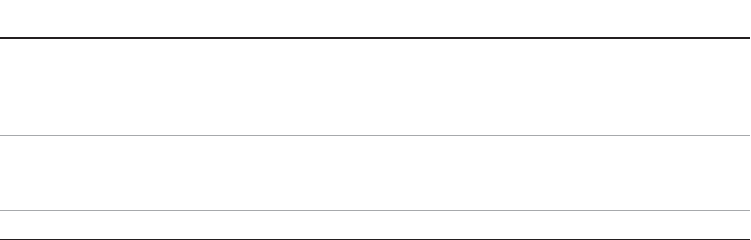
Detailed Accommodations and Supports Information How Accommodations Work for Digital Testing
Assessment When Student Will Test
PSAT 10 and PSAT 8/9 All tests: Schools set an intended start date but can decide
to test groups of students, including those approved for
accommodations, on a staggered schedule throughout the
window.
AP All tests: AP Exams are scheduled for a primary test date and
a late test date. All accommodations can be given on either test
date.Someaccommodationsonlyapplytospecicsubjects.
How Accommodations Work
for Digital Testing
Although the process of requesting and being approved for accommodations hasn’t changed
withdigitaltestinginBluebook,someaccommodationsareadministereddierently.
For example:
Somestudentswillreceivedierentlynamedaccommodationsondigitaltestsduetothe
nature of the assessment:
Screen reader: Most students approved for a human reader or braille for digital
tests will be approved to test with a screen reader (text-to-speech). Most students
approved for human reader or braille can use their own third-party technology or
the text-to-speech functionality on their devices.
Scribe: Most students approved for a scribe for paper tests will be approved to test
with dictation (speech-to-text). Students can use their own third-party technology or
the speech-to-text functionality on their devices.
Paper test for digital assessment: In rare occasions, a student may not be able to
test with digital accommodations. If, due to their disability, they need to test with
a paper test, including a paper braille test, the SSD coordinator should submit the
request in SSD Online by the accommodations request deadline.
Some approved accommodations aren’t needed for testing in Bluebook:
Use of computer: The accommodation of use of a computer does not apply to digital
tests.
Large print, enlarged answer sheet, or magnication device: Students approved
forlargeprint,enlargedanswersheet,ormagnicationdevicewillusethezoom
functionality on their devices to enlarge font size or change the background. This
functionality is available to all students taking SAT Suite tests as a universal tool.
4-function calculator: Because all math modules permit a calculator, students
approved for use of a 4-function calculator take tests in the SAT Suite without this
accommodation.
Written copy of verbal instructions: Students approved for written copy of verbal
instructions will access it in Bluebook, and they’ll be told about this functionality
before testing. If students need the directions in large print, they can use the zoom
tool (Control +/- or Command +/-).
Someaccommodationsareadministereddierentlythantheywereforpaperandpenciltests:
Most students will complete testing in 1 day (except for students taking the SAT
with Essay who will test over 2 days).
Students taking SAT Weekend who are approved for double time or breaks as
needed, who previously tested in their school, now test in a test center.
All students taking SAT Weekend who are approved for an accommodation that
requires a paper-based test (e.g., paper braille test) test in school-based testing.
Students testing with extra, extended, or breaks as needed can test in the same room
as students testing without accommodated breaks.
20
Fall 2024 College Board Assessments Accommodations and Supports Handbook

Detailed Accommodations and Supports Information Types of Accommodations and Supports
Types of Accommodations and Supports
Provided on College Board Assessments
CollegeBoardprovidesmanydierenttypesofaccommodationstostudentswithdisabilities
along with EL supports for certain assessments. Information on common accommodations
and supports is listed in the following table. Please note that these are not the only
accommodations provided, and new accommodations are frequently requested and approved.
Anyaccommodationrequestnotspeciedinthissectionwillbereviewedandconsidered.
IMPORTANT: Some terminology used in the creation of IEPs or 504 plans may dier from the
College Board nomenclature. For example, if a student typically has assessments read aloud in
school, they may wish to request a human reader or screen reader to have the test read aloud.
Refer to the description of each accommodation type to understand which accommodations may
be most appropriate.
Many students are approved for more than 1 accommodation. The information in the
charts that follow assumes the accommodation being discussed is the only approved
accommodation. The information may change if other accommodations are also approved.
For example, if a student is approved for food/drink/medication and double time, the student
will use the accommodation that results in the greater amount of testing time.
21
Fall 2024 College Board Assessments Accommodations and Supports Handbook
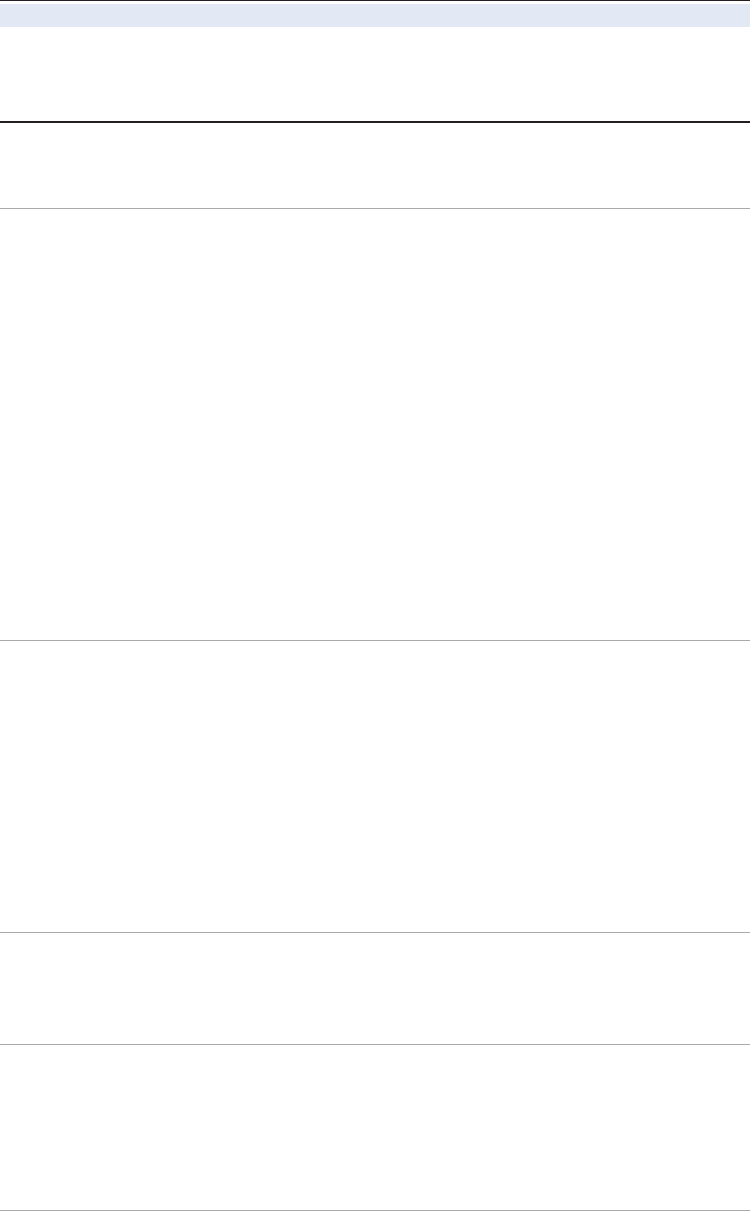
Detailed Accommodations and Supports Information Types of Accommodations and Supports
COMMONLY REQUESTED ACCOMMODATIONS
Type of
Accommodation
Needed Examples
Extended Time
Time and one-half
Double time
More than double time
Reading/Seeing Text
Both digital and paper/pencil:
–
Assistive technology
–
Human reader
–
Raised line drawings
–
Braille
–
Other (documentation required)
Digital only:
–
Refreshable braille
–
Screen reader
–
Color contrast (universal tool)
–
Zoom functionality (universal tool)
Paper/pencil only:
–
Large-print test book
–
Magnicationdevice(non-electronic)
–
Magnicationdevice(electronic)
–
Colored overlay
Recording Answers
Both digital and paper/pencil:
–
Writer/scribe to record responses
–
Braille writer
Digital only:
–
Dictation (text-to-speech)
Paper/pencil only:
–
Large-print (large-block) answer sheet (no bubbles)
–
Record answers in test book
–
Computer (word processor ONLY for Essays ONLY)—used
by students taking AP Exams
–
Other (documentation required)
Extra/Extended Breaks
Extended breaks
Extra breaks
Breaks as needed
Other (documentation required)
ModiedSetting
Preferential seating
Small-group testing
School-based testing
One-to-one (1:1) testing
Wheelchair accessibility
Other (documentation required)
22
Fall 2024 College Board Assessments Accommodations and Supports Handbook

Detailed Accommodations and Supports Information Extended Time Accommodations
Type of
Accommodation
Needed Examples
Other
Food/drink/medication
Permission to test blood sugar
Printed copy of verbal instructions
Sign language interpreter for oral instructions only
Assistive technology (AT) (documentation required)
Auditoryamplication/FMsystem
4-function calculator
Other (documentation required)
Uncommon Accommodations
In rare cases, students may also be approved for the following uncommon accommodations:
Paper tests for digital
Human reader for digital
Human scribe for digital
Extended Time Accommodations
Students may be approved for time and one-half, double time, or more than double time on
all or portions of an assessment.
Important Notes About Self-Pacing
Students testing with extended time on the SAT and PSAT-related assessments will use the
entire time they’re approved for (no self-pacing). Students cannot move to the next section
whenthey’renished,evenifthey’retheonlystudenttesting.
For AP testing, students may self-pace within a part but not across exam sections.
Extended Time Accommodation Details
EXTENDED TIME
Information Details
Description When a student tests with extended time, they test longer than
otherstudents.Extendedtimeisarequestforaspecicamount
of additional time that a student requires (usually time and one-
half or double time, but can be more).
Typical Use Extended time is used by students with many disabilities, for
example, by students with learning disabilities who read slowly,
or students with certain physical impairments that cause them to
write slowly.
What to Consider When
Requesting
Doesthestudent’sdisabilityaecttheirneedfortime?Students
with disabilities that don’t cause them to work more slowly than
other students generally should not request extended time.
How much time is the student using, and are they using it
consistently?
Considerwhetherotheraccommodationswouldbemoreeective
(e.g., extra breaks for students who are using time to take
breaks).
23
Fall 2024 College Board Assessments Accommodations and Supports Handbook

Detailed Accommodations and Supports Information Extended Time Accommodations
Information Details
VericationProcess
Fortimeandone-halfordoubletime:Schoolverication
whenothercriteriaaremet.Vericationfortimeandone-
half will depend on the disability category and/or if other
accommodations are requested requiring documentation.
For more than double time: Documentation is required.
Materials and Preparation SAT/PSAT-related assessments: Students approved for
extended time also receive extra breaks. For students approved
for paper test for digital assessments, the proctor must download
and use the Paper Test Day Scripts from the Help page in Test
Day Toolkit.
AP: Be sure to check the extended time tables in the appropriate
AP Coordinator Manual to see which exams and sections
extended time applies to. For AP, a student approved for
extended time will not automatically be provided extra breaks.
Astudentrequiringextrabreaksmustapplyforthatspecic
accommodation for AP Exams.
Digital Testing/Bluebook No alternative needed.
Notes
Reading: Students approved for extended time in reading
receive extended time for the entire test.
Writing (essays/free response): Students taking a
test without an essay or free responses (e.g., most SAT
administrations and all PSAT-related assessments) will
test in the standard testing room unless approved for other
accommodations. For AP, the student receives extended time
for short answers and free response.
Speaking/Listening: Extended time for AP World Language or
AP Music Theory only.
Math: Extended time on the Math section of the SAT and
PSAT-related assessments. Check the timing charts in the AP
Coordinator Manual for more information about application to
specicsubjects.
EL time and one-half support: Extended time for the entire
test on assessments where EL supports apply.
IMPORTANT: Students taking SAT School Day or PSAT-related assessments with some
extended-time accommodations (e.g., double time on the entire test, more than double time for
math, or time and one-half with a human reader using a reader script or raised line drawings)
receive a 20-minute nutrition break between the 2 sections of the test instead of the standard
10-minute break.
24
Fall 2024 College Board Assessments Accommodations and Supports Handbook

Detailed Accommodations and Supports Information Extended Time Accommodations
Extended Time Accommodation Schedules
Test Administered When Student Will Test Days to Test
Reading:
Time and
One-Half
SAT Weekend Primary (center-based) 1 day
SAT School Day,
PSAT/NMSQT,
PSAT 10, PSAT 8/9
All testing dates within
the window
1 day
AP All testing windows 1 day
Math:
Time and
One-Half
SAT Weekend Primary (center-based) 1 day
SAT School Day,
PSAT/NMSQT,
PSAT 10, PSAT 8/9
All testing dates within the
window
1 day
AP All testing windows 1 day
Writing (essays/
free response):
Time and
One-Half
SAT Weekend Not applicable
SAT School Day
(without Essay)
Not applicable
SAT School Day
(with Essay)
All testing dates within
the window
1 day
PSAT/NMSQT Not applicable
PSAT 10 and PSAT 8/9 Not applicable
AP All testing windows 1 day
DOUBLE TIME ACCOMMODATIONS FOR EACH ASSESSMENT
Test Administered When Student Will Test Days to Test
Reading:
Double Time
SAT Weekend Primary (center-based) 1 day
SAT School Day
(without Essay)
All testing dates within the
window
1 day
SAT School Day
(with Essay)
All testing dates within the
window
2 days
PSAT/NMSQT All testing dates within the
window
1 day
PSAT 10 and PSAT 8/9 All testing dates within the
window
1 day
AP All testing windows Refer to manual
Math:
Double Time
SAT Weekend Primary (center-based) 1 day
SAT School Day,
PSAT/NMSQT,
PSAT 10, PSAT 8/9
All testing dates within the
window
1 day
AP All testing windows Refer to manual
Writing (essays/
free response):
Double Time
SAT Weekend Not applicable
SAT School Day
(without Essay)
Not applicable
SAT School Day
(with Essay)
All testing dates within the
window
1 day
PSAT/NMSQT Not applicable
PSAT 10 and PSAT 8/9 Not applicable
AP All testing windows Refer to manual
25
Fall 2024 College Board Assessments Accommodations and Supports Handbook

Detailed Accommodations and Supports Information Extended Time Accommodations
OTHER EXTENDED TIME ACCOMMODATIONS FOR EACH ASSESSMENT
Test Administered When Student Will Test Days to Test
Math and
Writing (essays/
free response):
Time and
One–Half
SAT Weekend Not applicable
SAT School Day
(without Essay)
Not applicable
SAT School Day
(with Essay)
All testing dates within the
window
1 day
PSAT/NMSQT Not applicable
PSAT 10 and PSAT 8/9 Not applicable
AP All testing windows 1 day
Math and
Writing (essays/
free response):
Double Time
SAT Weekend Not applicable
SAT School Day
(without Essay)
Not applicable
SAT School Day
(with Essay)
All testing dates within the
window
2 days
PSAT/NMSQT Not applicable
PSAT 10 and PSAT 8/9 Not applicable
AP All testing windows Refer to manual
Speaking:
Extended Time
SAT Suite Not applicable
AP All testing windows 1 day
Listening:
Extended Time
SAT Suite Not applicable
AP All testing windows 1 day
Extended Time Support Schedule for English Learners
Use this table to determine the category and number of days to test for students using the EL
time and one-half support. These students receive time and one-half on the entire assessment.
USING EL SUPPORTS FOR EACH ASSESSMENT
Test Administered When Student Will Test Days to Test
EL Time and
One-Half
SAT Weekend Not applicable
SAT School Day,
PSAT/NMSQT,
PSAT 10, PSAT 8/9
All testing dates within the
window
1 day
AP Not applicable
26
Fall 2024 College Board Assessments Accommodations and Supports Handbook

Detailed Accommodations and Supports Information Reading/Seeing Accommodations
Reading/Seeing Accommodations
Somestudentshavedicultyreadingorseeingtext.Theaccommodationslistedbelow
address this need. See How Accommodations Are Provided for the Digital SAT Suite on
page 10 for how these accommodations apply (or don’t apply) to digital testing.
Both digital and paper/pencil:
Assistive technology
Human reader
Braille with raised line drawings
Raisedlinedrawings(ofgraphsandgures)
Digital only:
Refreshable braille
Screen reader
Color contrast (universal tool)
Zoom functionality (universal tool)
Paper/pencil only:
Large print
Magnicationdevice(non-electronic)
Magnicationdevice(electronic)
Colored overlay
Notes About Requesting Reading/Seeing Accommodations
Many students use several types of reading/seeing accommodations during the school
day. However, it is unlikely that they would use all their accommodations (e.g., braille,
human reader, large print) in 1 test. When requesting reading/seeing accommodations,
before submitting the request, speak with the student to determine which
accommodation(s) the student plans to use on test day. If a student does need more than
1 reading/seeing accommodation, include a note in the request explaining why multiple
accommodations are needed.
When requesting accommodations for a student with a visual disability, remember to
request both the reading/seeing accommodation (e.g., human reader or large print) and
an accommodation for recording responses (e.g., large-print answer sheet, writer/scribe),
as needed.
If a student is taking both a digital test and a paper AP Exam, be sure to request
accommodations for both test types (e.g., human reader and screen reader).
Assistive Technology for Digital Assessments
Verbalizations or audio presentation of text can be useful to students who are unable to
access test content due to visual disabilities (i.e., students who are blind or visually impaired)
orduetolearningdisabilities(e.g.,studentswhohavedicultiesdecodingwordsinthe
process of reading). Testing digitally allows students to use speech-to-text and text-to-speech
tools built into their testing devices. They can also use their own third-party technology.
Human Reader Details
A student may be approved to have a human reader to read the test questions and answer
choices to them.
27
Fall 2024 College Board Assessments Accommodations and Supports Handbook

Detailed Accommodations and Supports Information Reading/Seeing Accommodations
HUMAN READER
Information Details
Description When a student is approved for a human reader, an adult will read
the entire test to the student. For digital testing, students approved
for a human reader will take the digital test using the screen reader
functionality available through their device’s operating system (i.e.,
text-to-speech) or their own screen reader software.
Typical Use Readers are most appropriate for students with severe visual
impairments or severe reading disorders.
What to Consider When
Requesting
Isthestudentabletoreadontheirown?
Isthestudentconsistentlyusingareaderinschool?Ifnot,
another accommodation may be more appropriate (e.g., large
print for students with visual impairments or extended time for
a student who reads slowly). Keep in mind that the reader is
expected to read the entire test.
Documentation should be provided of the student’s ability to
read (e.g., psychoeducational report including scores of reading
comprehension, for students with reading disorders; visual
measurements, for students with visual disabilities).
VericationProcess Documentation is required.
Materials and Preparation The human reader will use a reader’s script. If the student is
taking the digital test, they will take a longer digital test form to
correspond with the printed script.
Use of a human reader requires a one-to-one setting. Arrange to
have a reader and a separate room for each student approved for
a reader.
Digital Testing/Bluebook A student approved for human reader tests with a screen reader
in Bluebook. If an exception is approved, a student can take the
digital test in Bluebook and a human reader will use a reader
script that will be sent to read the test aloud.
Notes Students using a reader will automatically receive time and one-
half, unless approved for more time.
Human Reader Schedule
Use this table to schedule the testing for a student approved for a human reader.
HUMAN READER ACCOMMODATION FOR EACH ASSESSMENT
Test Administered When Student Will Test Days to Test
Human Reader SAT Weekend School-based window 1 day
SAT School Day,
PSAT/NMSQT,
PSAT 10, PSAT 8/9
All testing dates within the
window
1 day
AP All testing windows 1 day
IMPORTANT:
A student can only use
a human reader on a
digital Bluebook test with
specic approval for that
accommodation.
28
Fall 2024 College Board Assessments Accommodations and Supports Handbook
28

Detailed Accommodations and Supports Information Reading/Seeing Accommodations
Screen Reader (Text-to-Speech) Details (digital only)
A student may be approved to have a human reader to read the test questions and answer
choicestothem.Unlesstheyarespecicallyapprovedforahumanreaderfordigital
assessments, students will use a screen reader (text-to-speech) to take the digital test.
SCREEN READER
Information Details
Description For digital testing, students approved for a human reader
will take the digital test using the screen reader functionality
available through their device’s operating system (text-to-speech)
or their own screen reader software.
Typical Use Screen readers are most appropriate for students with severe
visual impairments or severe reading disorders.
What to Consider When
Requesting
Isthestudentabletoreadontheirown?
Isthestudentconsistentlyusingareaderinschool?Ifnot,
another accommodation may be more appropriate (e.g., zoom
functionality for students with visual impairments or extended
time for a student who reads slowly).
Documentation should be provided of the student’s ability to
read (e.g., psychoeducational report including scores of reading
comprehension, for students with reading disorders; visual
measurements, for students with visual disabilities).
VericationProcess Schoolveried.
Materials and Preparation Students approved for this accommodation can use the text-to-
speech functionality in their device’s operating system or their
own third-party screen reader software.
Digital Testing/Bluebook A student approved for human reader tests with a screen reader
in Bluebook. See Human Reader Details on page 27 if your
student is approved for the exception of taking the digital test
with a human reader.
Notes Students using a screen reader (text-to-speech) must wear
earphones.
Screen Reader Schedule
Use this table to schedule the testing for a student approved for a screen reader.
SCREEN READER ACCOMMODATION FOR EACH ASSESSMENT
Test Administered When Student Will Test Days to Test
Screen Reader SAT Weekend School-based window 1 day
SAT School Day,
PSAT/NMSQT,
PSAT 10, PSAT 8/9
All testing dates within the
window
1 day
AP All testing windows 1 day
29
Fall 2024 College Board Assessments Accommodations and Supports Handbook

Detailed Accommodations and Supports Information Reading/Seeing Accommodations
Raised Line Drawings Details
Studentsmaybeapprovedtouseraisedlinedrawingsofgraphsandgures.
RAISED LINE DRAWINGS
Information Details
Description Raised line drawings are available for students not testing with
braille but who require tactile assistance for tests. Students
receive a Braille Figure Supplement booklet with enlarged, raised
line drawings with braille notations.
Typical Use Raised line drawings are generally requested for students with
visual disabilities who are using a human reader, or screen reader.
What to Consider When
Requesting
Does the student have a substantial visual disability that would
interferewiththeirabilitytoseegraphsandguresinthetestbook?
Students approved for braille will need this accommodation for
testing digitally. Students approved for braille and testing with a
paper braille test don’t need this accommodation because raised
line drawings are included within the paper braille test book.
VericationProcess Schoolvericationwhenothercriteriaaremet.
Materials and Preparation Students don’t need to know braille when using raised line
drawings. However, when administering a test with raised line
drawings to a nonbraille reader, you may need to assist them in
ndingtheirplace.
No special setup is needed. For assessments that require test
materials to be ordered, be sure to order raised line drawings
along with a regular-print or large-print test book.
Digital Testing/Bluebook Students can take the digital exam and use the raised line
drawings supplement.
Notes Students taking the paper/pencil exam with the raised line
drawings supplement test use standard timing unless approved
for other accommodations that require extended time.
Students taking the digital braille test with the raised line
drawings supplement will take a longer digital test form.
Raised Line Drawings Schedule
Use this table to schedule the testing for a student approved for raised line drawings.
RAISED LINE DRAWINGS ACCOMMODATION FOR EACH ASSESSMENT
Test Administered When Student Will Test Days to Test
Raised Line
Drawings
SAT Weekend School-based window 1 day
SAT School Day,
PSAT/NMSQT,
PSAT 10, PSAT 8/9
All testing dates within the
window
1 day
AP All testing windows 1 day
IMPORTANT:
AP Exams don‘t have
raised line drawings as a
separate accommodation.
Students who require raised
line drawings will test with
an accommodation for
braille test books.
30
Fall 2024 College Board Assessments Accommodations and Supports Handbook
30

Detailed Accommodations and Supports Information Reading/Seeing Accommodations
Braille Details
A student may be approved to test with braille test materials.
IMPORTANT: For digital testing, braille test books are only provided for students approved for
paper test for digital assessment. Using a paper braille test requires use of the appropriate
Paper Test Day Scripts, from the Help page in Test Day Toolkit.
BRAILLE
Information Details
Description BrailletestmaterialsareavailableinUniedEnglishBraille
(UEB) with Nemeth Code for math. Braille UEB math/science
materials are in UEB for both math and literary text. For paper
and pencil testing, students approved for braille will receive
a braille test book, a Guide to the Nemeth Code, and a Braille
Reference Information for use with the Math section.
For digital testing, students approved for a braille accommodation
take the digital exam using a refreshable braille display with a screen
reader (which is required to use the refreshable braille display).
Typical Use Braille should be requested for students who are blind or have
visual impairments and are comfortable reading braille.
What to Consider When
Requesting
If more than 1 reading/seeing accommodation is requested
(e.g., braille and a human reader), include a statement explaining
why both are needed. For blind students, visual measurements
are not needed—a statement from the school indicating that the
studentisblindissucient.
Remember to request any additional accommodations that the
student needs (e.g., a scribe or braille writer, raised line drawings,
extended time, an adaptive calculator, or AT).
VericationProcess Schoolvericationwhenothercriteriaaremet.
Materials and Preparation No special setup is needed. For assessments that require test
materials to be ordered, be sure to order a braille test book.
Digital Testing/Bluebook Refreshable braille display with screen reader.
Notes Students test in 1 day, using standard time, unless approved for
extended time.
Braille Schedule
Use this table to schedule the testing for a student approved for braille.
BRAILLE WITH RAISED LINE DRAWINGS ACCOMMODATION FOR EACH ASSESSMENT
Test Administered When Student Will Test Days to Test
Braille with
Raised Line
Drawings
SAT Weekend School-based window 1 day
SAT School Day,
PSAT/NMSQT,
PSAT 10, PSAT 8/9
All testing dates within the
window
1 day
AP All testing windows 1 day
31
Fall 2024 College Board Assessments Accommodations and Supports Handbook

Detailed Accommodations and Supports Information Reading/Seeing Accommodations
Large-Print Test Book Details
CollegeBoardoerslarge-printtestbooksinseveralfontsizes.Larger,customizedfont
sizes can be ordered if needed.
IMPORTANT: Students testing in Bluebook will use the universal zoom feature to enlarge text
on their devices.
Information Details
Description For paper testing (some AP Exams), large-print test materials
are available in 14 point and 20 point or larger if needed and
approved.
For digital testing, students approved for large print will use
the zoom functionality (e.g., CTRL+/- or Command +/-) on their
device to enlarge text. This is available as a universal tool to all
students. Students approved for both large print and a paper test
for digital assessments will receive a large-print paper test.
Typical Use Students with a visual impairment.
What to Consider
When Requesting
Does the student have a visual impairment that prevents them
from reading standard print (10-point font), and if taking the
digitaltest,aretheyplanningtotakeapapertest?
Intherequest,specifythespecicfontsizerequired,and
include visual measurements. If a student is also requesting a
magnicationdevice,besuretorequestthesizefontneeded
withmagnicationdevice,notthesizeneededwhenmagnied
(e.g.,ifastudentwillbeusingamagnicationdevicetoenlarge
20-point font to 32 point, request 20-point font, not 32 point).
Thelargertheprint,thelesstestmaterialcantonapage.
When a student requires extremely large print, consider whether
other accommodations may be more helpful (e.g., screen reader
or human reader).
VericationProcess Maybeschoolveriedfor14pointand20pointwhenother
criteria are met. Documentation is required for anything larger
than 20 point.
Materials and Preparation No special setup is needed. However, for tests that require
schools to order test materials (e.g., AP), be sure to order the
approved font size for your students.
If you have more than 1 student testing with large print, be sure
to check that the correct test book is given to each student. You
can test students testing with large print together with students
testing with the same timing/breaks, even if the other students
are not approved for large print. Student should be seated in a
location so that other students cannot see their test materials.
Digital Testing/Bluebook Students with this accommodation will use the zoom feature.
Notes If a student is approved for larger than 20-point font, be sure that
the student registers, or tests are ordered, well in advance of the
test date to ensure that materials are ready on time. Large-print
materials that must be custom made take additional time.
32
Fall 2024 College Board Assessments Accommodations and Supports Handbook
32

Detailed Accommodations and Supports Information Reading/Seeing Accommodations
Large-Print Test Book Schedule
Use this table to schedule the testing for large-print test book users.
IMPORTANT: For digital testing, test books are only provided for students approved for the
accommodation of paper testing, which requires use of the appropriate Paper Test Day Scripts
from the Help page in Test Day Toolkit. The details for paper testing are covered in Tests for
Digital Assessments on page 52.
Test Administered When Student Will Test Days to Test
Large-Print Test
Book (14 point)
SAT Suite Not applicable
AP All testing windows 1 day
Large-Print Test
Book (20 point
or larger)
SAT Suite Not applicable
AP All testing windows 1 day
Astudentmaybeapprovedtotestwithanelectronicornon-electronicmagnicationdevice.
IMPORTANT: Magnication devices aren’t needed for digital testing unless the student is
approved for a third-party magnier as an AT.
Information Details
Description Non-electronicmagnicationdevicesarehandheld,portable
magnifying machines (e.g., magnifying glass or bar or dome
magnier).
Typical Use Magnicationdevicesshouldberequestedforvisuallyimpaired
students who use the equipment in school.
What to Consider When
Requesting
If more than 1 reading/seeing accommodation is requested
(e.g.,magnicationdeviceandahumanreader),includea
statement explaining why both are needed. Please note that
somemagnicationdevicesmayposeasecurityortestvalidity
issue(e.g.,magnicationdevicesthathavecameras)andarenot
permitted.
VericationProcess Documentation may be required.
Materials and Preparation Students are required to bring their own non-electronic
magnicationdevicetothetest.
Digital Testing/Bluebook Students with this accommodation will use the zoom feature.
Notes Students test in 1 day, using standard time, unless approved for
extended time.
33
Fall 2024 College Board Assessments Accommodations and Supports Handbook

Detailed Accommodations and Supports Information Reading/Seeing Accommodations
Information Details
Description Electronicmagnicationdevicesareusuallylargerand/or
electronic devices (e.g., closed-circuit television). They may be
desktop or portable devices.
Typical Use Magnicationdevicesshouldberequestedforstudentswith
visual impairments who use the equipment in school.
What to Consider When
Requesting
If more than 1 reading/seeing accommodation is requested (e.g.,
magnicationdeviceandahumanreader),includeastatement
explaining why both are needed.
Magnicationdevicesthatposesecurityrisksortestvalidity
issues aren’t permitted. They can’t have a camera or any
capabilities for recording, storage, snapshot and/or transmission
of data, picture, text, or other information. They also cannot be
connected to the internet.
Whenamagnicationdeviceisrequested,pleaseincludethe
type and model of the device.
VericationProcess Documentation may be required.
Materials and Preparation Electronicmagnicationdevicesmustbesuppliedbytheschool.
Besurethestudent’smagnicationdeviceisinworkingorder
and not connected to a network (disable all network connections
and ethernet). The student should be seated in a location where
other students cannot see their test.
Digital Testing/Bluebook Students can use the universal zoom tool to enlarge the font size.
Notes Students test in 1 day using standard time, unless approved for
extended time.
Use this table to schedule the testing for a student approved for a non-electronic
magnicationdevice.
ACCOMMODATION FOR EACH ASSESSMENT
Test Administered Category Days to Test
Magnication
Device
(Non-Electronic)
SAT Suite Not applicable
AP All testing windows 1 day
Usethistabletoschedulethetestingforastudentapprovedforanelectronicmagnication
device.
Test Administered
When Student
Will Test Days to Test
Magnication
Device (Electronic)
SAT Suite Not applicable
AP All testing windows 1 day
34
Fall 2024 College Board Assessments Accommodations and Supports Handbook
34

Detailed Accommodations and Supports Information Reading/Seeing Accommodations
Colored Overlay Details
A student may be approved to test with colored overlay.
IMPORTANT: This accommodation doesn’t apply to digital testing.
COLORED OVERLAY
Information Details
Description Use of transparent plastic sheet in color of the student’s choice
placedoverprintedtestcontenttogivetheeectofchanging
background color.
Typical Use Generally used by students with Irlen Syndrome.
What to Consider When
Requesting
Does the student see better with a color other than black and
white?Isacoloredoverlayorcoloredpaperusedbythestudent
asanaccommodationinschool?
VericationProcess Schoolvericationwhenothercriteriaaremet.
Materials and Preparation Student or school must supply the colored overlay. Prior to and
after the test, check the overlay to ensure that it has nothing
written on it and does not contain any test-related information.
Digital Testing/Bluebook Students can take the digital exam using the color settings
available through their operating system and/or device screen, or
they can use a plastic overlay attached to their device’s screen.
Notes If this is a student’s only accommodation, they will test in the
standard testing room.
Colored Overlay Schedule
Use this table to schedule the testing for a student approved to use a colored overlay.
COLORED OVERLAY ACCOMMODATION FOR EACH ASSESSMENT
Test Administered When Student Will Test Days to Test
Colored Overlay SAT Weekend Primary (center-based) 1 day
SAT School Day,
PSAT/NMSQT,
PSAT 10, PSAT 8/9
All testing dates within the
window
1 day
AP All testing windows 1 day
35
Fall 2024 College Board Assessments Accommodations and Supports Handbook

Detailed Accommodations and Supports Information Recording Responses
Recording Responses
Somestudentshavedicultywriting,recordingresponses,and/orusingananswersheet.
Common accommodations for recording answers include:
Both digital and paper/pencil:
Writer/scribe to record responses
Braille writer
Digital only:
Dictation (speech-to-text)
Paper/pencil only:
Large-print (large-block) answer sheet (no bubbles)
Record answers in test book
Computer (word processor only for Essay only)
IMPORTANT: Accommodations that include answer sheets, recording answers in test book, and
computer use for the Essay do not apply to digital testing.
Assistive Technology for Recording
Responses for Digital Assessments
Somestudentshavedicultywritingand/orrecordingresponses.Accommodations
approved include voice recognition, dictation, and speech-to-text software, which allow
a student to dictate or transcribe text instead of typing and assist with interacting with
Bluebook. Accommodations can free students from typing and keyboard use, helping those
with physical impairments and reducing the risk of repetitive strain injury from excessive
typing or mouse use.
36
Fall 2024 College Board Assessments Accommodations and Supports Handbook
36

Detailed Accommodations and Supports Information Recording Responses
Dictation to Record Responses to Digital Tests
A student may be approved to use dictation technology (speech-to-text) to record their
responses.
DICTATION TO RECORD RESPONSES TO DIGITAL TESTS
Information Details
Description Student uses the speech-to-text functionality available through
their device’s operating system or their own third-party dictation
software.
Typical Use For digital testing, used for students with manual, visual, or
visual-motor disabilities.
What to Consider When
Requesting
Does student’s disability prevent them from entering their
answersonacomputer?
VericationProcess Documentation is required.
Materials and Preparation Students may need to install third-party software.
Digital Testing/Bluebook Students can use speech-to-text functionality available through
their device’s operating system.
Notes Students who require a scribe for paper tests may not require
assistance for digital tests.
Students using a dictation to record their answers test with time
and one-half, unless approved for more time.
Dictation to Record Responses Schedule
Use this table to schedule the testing for a student approved to use dictation technology
(speech-to-text) to record their responses.
DICTATION TO RECORD RESPONSES TO DIGITAL TESTS
ACCOMMODATION FOR EACH ASSESSMENT
Test Administered When Student Will Test Days to Test
Dictation
to Record
Responses to
Digital Tests
SAT Weekend School-based window 1 day
SAT School Day,
PSAT/NMSQT,
PSAT 10, PSAT 8/9
All testing dates within the
window
1 day
AP All testing windows 1 day
37
Fall 2024 College Board Assessments Accommodations and Supports Handbook

Detailed Accommodations and Supports Information Recording Responses
Writer/Scribe to Record Responses Details
A student may be approved to have a writer to record their responses.
IMPORTANT: For digital testing, a writer/scribe is only provided for students approved for paper
test for digital assessment. Using a paper test requires use of the appropriate Paper Test Day
Scripts from the Help page in Test Day Toolkit. See Tests for Digital Assessments on page 52.
Information Details
Description Student is provided a writer to record answers.
Typical Use Used for students with manual, visual, or visual-motor
disabilities who cannot use the accommodations of large-print
answer sheet or record answers in test book.
What to Consider When
Requesting
Does the student’s disability prevent them from entering
responses on a computer or (for paper/pencil testing) writing or
completinganswersheets?
For digital testing, can the student use dictation (speech-to-text)
functionalityinsteadofawriter/scribe?
For paper/pencil testing, can the student use another
accommodation for recording responses (large-print answer
sheet,recordresponsesintestbook,orcomputerforEssay)?
VericationProcess Documentation is required.
Materials and Preparation Astamemberisneededtoserveasawriter/scribe.Students
using a writer/scribe test in a one-to-one setting, which requires a
separate testing room.
Digital Testing/Bluebook Students approved for writer/scribe or dictation may be able to
take the digital exam using speech-to-text functionality available
through their device’s operating system (i.e., dictation) or their
own speech-to-text software.
Notes In most cases, the writer/scribe is provided for the entire test
(multiple-choice and Essay sections).
Students using a writer/scribe will automatically receive time
and one-half, unless approved for more time. They must test in
a one-to-one setting.
Writer/Scribe to Record Responses Schedule
Use this table to schedule the testing for a student approved for a writer/scribe.
ACCOMMODATION FOR EACH ASSESSMENT
Test Administered When Student Will Test Days to Test
Writer/Scribe
to Record
Responses
SAT Weekend School-based window 1 day
SAT School Day,
PSAT/NMSQT,
PSAT 10, PSAT 8/9
All testing dates within the
window
1 day
AP All testing windows 1 day
38
Fall 2024 College Board Assessments Accommodations and Supports Handbook
38

Detailed Accommodations and Supports Information Recording Responses
Braille Writer Details
A student may be approved to use a braille writer to record their answers.
BRAILLE WRITER TO RECORD ANSWERS
Information Details
Description The braille writer accommodation is typically requested with a
braille accommodation and is available for students who have a
visual impairment.
For paper and pencil tests, approved students may use manual
braille writers, like a Perkins Brailler, for all test sections, but
unless otherwise approved, electronic braille notetakers may only
be used for essay writing and math calculations.
For digital tests, students can use braille writing software or
connect an electronic braille writer to their device.
Typical Use For blind/legally blind students who use braille.
What to Consider When
Requesting
Both braille and braille writer must be requested and approved.
If student uses multiple accommodations in school to record
responses,conrmthestudentplanstousethisaccommodation
for College Board tests.
VericationProcess Schoolvericationifothercriteriaaremet.
Materials and Preparation Student may need a separate testing room.
School/student must supply braille writer.
Braille notetakers cannot be connected to any network, but they
must be connected to a display monitor so the proctor can see
what the student is typing. Personal computers cannot be used
as braille writers.
Digital Testing/Bluebook For a digital exam, braille writing software should be used.
Notes Electronic braille writers (braille notetakers) may be used only for
essay/free-response sections and math calculations.
Braille Writer Schedule
Use this table to schedule the testing for a student approved to use a braille writer to record
their answers.
BRAILLE WRITER ACCOMMODATION FOR EACH ASSESSMENT
Test Administered When Student Will Test Days to Test
Braille Writer SAT Weekend School-based window 1 day
SAT School Day,
PSAT/NMSQT,
PSAT 10, PSAT 8/9
All testing dates within the
window
1 day
AP All testing windows 1 day
39
Fall 2024 College Board Assessments Accommodations and Supports Handbook

Detailed Accommodations and Supports Information Recording Responses
Large-Print (Large-Block) Answer Sheet Details
A student may be approved to record answers on a large-print answer sheet.
IMPORTANT: This accommodation does not apply to digital testing.
Information Details
Description Answer sheet with text and answer blocks that are larger than
thestandardanswersheet.Studentsdon’tllinabubble;
instead, they make a mark in the square answer space.
Typical Use A large-print answer sheet may be used by students with visual
disabilities,aswellasbystudentswhohavedicultyllingin
bubbles on an answer sheet because of visual-motor or mobility
impairments.
What to Consider When
Requesting
Canthestudentseeastandardanswersheet?
Doesthestudenthavedicultycompletingascantronanswer
sheet because of a mobility impairment, low vision, visual-motor
disorder,orotherdisability?
VericationProcess Schoolvericationwhenothercriteriaaremet.
Materials and Preparation If ordering test materials, order a large-print answer sheet for any
student who isn’t already approved for a large-print test book.
Digital Testing/Bluebook Students will use the zoom functionality available on their device
(universal tool available to all test takers).
Notes When a large-print test book is ordered, a large-print answer
sheet is included.
If this is the student’s only accommodation, they will test in a
standard testing room.
Large-Print Answer Sheet Schedule
Use this table to schedule the testing for a student approved to use a large-print answer
sheet.
Test Administered When Student Will Test Days to Test
Large-Print
Answer Sheet
SAT Suite Not applicable
AP All testing windows 1 day
40
Fall 2024 College Board Assessments Accommodations and Supports Handbook
40

Detailed Accommodations and Supports Information Recording Responses
Record Answers in Test Book Details
A student may be approved to record their answers in their test book.
IMPORTANT: This accommodation does not apply to digital testing.
Information Details
Description Students may circle (or otherwise mark) their answers in the test
book. After the test, the answers will be transferred from the test
book to an answer sheet.
Typical Use Appropriate for students with writing or dexterity limitations,
visual disabilities, or with scanning issues, when their disability
interferes with their ability to complete an answer sheet.
What to Consider When
Requesting
Does the student’s disability impair their ability to complete an
answersheet?
Can the student be appropriately accommodated with a large-
print(large-block)answersheetinsteadofthisaccommodation?
VericationProcess Schoolvericationwhenothercriteriaaremet.
Materials and Preparation No special materials are needed. Except for center-based
weekendadministrationsoftheSAT,astamemberwillneedto
transfer the responses to an answer sheet after the test. Be sure
to return both the answer sheet and the test book after the test, as
instructed in your Coordinator Manual.
Digital Testing/Bluebook For digital tests, students can use braille writing software or
connect an electronic braille writer to their device.
Notes If this is the student’s only accommodation, they will test in a
standard testing room.
Record Answers in Test Book Schedule
Use this table to schedule the testing for a student approved to record their answers in their
test book.
Test Administered When Student Will Test Days to Test
Record Answers
in Test Book
SAT Suite Not applicable
AP All testing windows 1 day
41
Fall 2024 College Board Assessments Accommodations and Supports Handbook

Detailed Accommodations and Supports Information Recording Responses
Computer (Word Processor Only for Essay) Details
A student may be approved to use a word processor to complete essay or free-response
sections.
IMPORTANT: This accommodation does not apply to digital testing.
Information Details
Description The student may use a word processor to complete essay or free-
response sections.
Typical Use Most appropriate for students who cannot write essays or free
responses due to a physical disability or disability in written
expression.
What to Consider When
Requesting
Doesthestudent’sdisabilityimpacttheirwrittenexpression?
This accommodation is not appropriate for students who use a
computer because of poor spelling or poor handwriting. Spelling
is not counted in the scoring of most College Board assessments,
and spell check and grammar check may not be used during the
test. Poor handwriting, without other impacts, is not a disability
that necessitates computer use.
VericationProcess Schoolvericationwhenothercriteriaaremet.
Materials and Preparation School must provide the computer (students cannot use
their own or a family-owned computer). Please refer to the
Coordinator Manual for the appropriate assessment for
instructions on setting up computers (e.g., must be connected to
a printer, spell check and grammar checks must be disabled).
Digital Testing/Bluebook Not applicable.
Notes This accommodation permits use of a word processor only.
If a student requires AT or other computer applications, these
usesmustbeseparatelyrequestedandspecicallyapproved.
May be used only for essay or free-response sections. Students
approved for this accommodation will test in a standard
testing room when taking the SAT Suite of Assessments
(unless approved for other accommodations).
Computer (Word Processor Only for Essay) Schedule
Use this table to schedule the testing for a student approved to use a computer (word
processor only for Essay).
ACCOMMODATION FOR EACH ASSESSMENT
Test Administered When Student Will Test Days to Test
Computer
(Word Processor
Only for Essay)
SAT Suite Not applicable
AP All testing windows 1 day
42
Fall 2024 College Board Assessments Accommodations and Supports Handbook
42
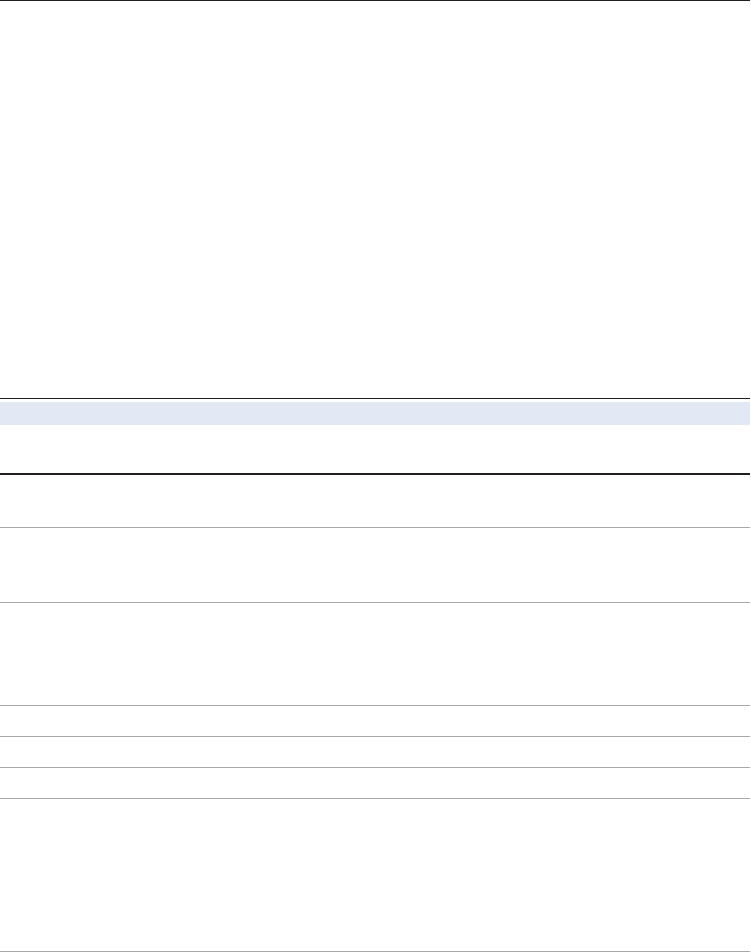
Detailed Accommodations and Supports Information Modied Breaks
Somestudentshavedicultyfocusingorsittingforanextendedperiodormayneed
additional breaks for a medical reason (e.g., to take medicine or use the restroom).
Please note that all students, even without accommodations, receive breaks which vary
depending on the assessment. Common break accommodations include:
Extra breaks
Extended breaks
Breaks as needed
Students testing digitally will be able to test with other students who have the same test
timingbutdierentbreakschedules,becausetheproctordoesn’tneedtotimetheirbreaks.
Extra Breaks Details
A student may be approved to receive extra breaks while testing with standard or extended
time.
Information Details
Description The student is given an additional break of a standard length
(usually 5 minutes) at scheduled times.
Typical Use Appropriateforthosestudentswhohavedicultiesfocusingfor
a long period of time or need a short break at a standard time
(e.g., to take medicine or eat a snack).
What to Consider When
Requesting
Doesthestudent’sdisabilityrequireshortbreaks?
Willa5-minutebreakbesucient?Ifastudentneedsalonger
break or needs to take a break at irregular times, then consider
requesting extended breaks or breaks as needed.
VericationProcess Schoolvericationifothercriteriaaremet.
Materials and Preparation None.
Digital Testing/Bluebook No alternative needed.
Notes Break time doesn’t count as testing time.
During accommodated breaks, students are subject to the same
rules that apply during standard breaks.
For SAT and PSAT-related assessments, all students approved
for extended time on particular sections also get extra breaks on
those sections.
43
Fall 2024 College Board Assessments Accommodations and Supports Handbook

Detailed Accommodations and Supports Information Modied Breaks
Extended Breaks Details
A student may be approved to receive extended breaks that are longer than standard breaks.
Information Details
Description Students receive the same number of breaks as standard test
takers but are given longer breaks than standard test takers. In
most cases, such extended breaks last for twice the standard
break time.
Typical Use Appropriate for students who need a longer break in between
testing, for example due to medical needs.
What to Consider When
Requesting
Does the student’s disability require a longer break than given to
standardstudents?
Willa10-minutebreakbesucient?Ifastudentneedsa
longer break or needs to break at irregular times, then an
accommodation for breaks as needed may be more appropriate.
If a student needs more frequent breaks, then an accommodation
for extra breaks may be needed.
VericationProcess Schoolvericationifothercriteriaaremet.
Materials and Preparation None.
Digital Testing/Bluebook No alternative needed.
Notes Break time does not count as testing time.
During accommodated breaks, students are subject to the same
rules that apply during standard breaks.
Breaks as Needed Details
A student may be approved to receive breaks as needed.
Information Details
Description Students with this accommodation are granted breaks as
requestedduringthetest.Thestudentnotiestheproctorby
raising their hand, and the timing of the test must stop. When
thestudentisreadytocontinue,thestudentagainnotiesthe
proctor, and the timing will resume.
Typical Use Breaks as needed are typically approved for students with severe
physical or medical conditions, but this accommodation may be
approved for other disabilities as well.
What to Consider When
Requesting
Does the student need to break at irregular times or can the
studentbeaccommodatedwithextra/extendedbreaks?
VericationProcess Documentation is required.
Materials and Preparation For paper/pencil testing, students testing with breaks as needed
generally test in a one-to-one setting.
Digital Testing/Bluebook Studentswillhaveatestconguredwithapausebuttontoallow
them to take a break as needed.
44
Fall 2024 College Board Assessments Accommodations and Supports Handbook
44

Detailed Accommodations and Supports Information Modied Breaks
Information Details
Notes Break time does not count as testing time.
During accommodated breaks, students are subject to the same
rules that apply during standard breaks.
Unlike other types of breaks, breaks as needed is a school-based
accommodation for SAT Weekend paper/pencil testing. For
SAT School Day paper/pencil testing, this accommodation is
administered during the accommodated window.
Use this table to schedule the testing for a student approved for extra breaks.
Test Administered When Student Will Test Days to Test
Extra Breaks SAT Weekend Primary (center-based) 1 day
SAT School Day,
PSAT/NMSQT,
PSAT 10, PSAT 8/9
All testing dates within the
window
1 day
AP All testing windows 1 day
Use this table to schedule the testing for a student approved for extended breaks.
Test Administered When Student Will Test Days to Test
Extended
Breaks
SAT Weekend Primary (center-based) 1 day
SAT School Day,
PSAT/NMSQT,
PSAT 10, PSAT 8/9
All testing dates within the
window
1 day
AP All tests 1 day
Use this table to schedule the testing for a student approved for breaks as needed.
Test Administered When Student Will Test Days to Test
Breaks as
Needed
SAT Weekend Primary (center-based) 1 day
SAT School Day,
PSAT/NMSQT,
PSAT 10, PSAT 8/9
All testing dates within the
window
1 day
AP All tests 1 day
45
Fall 2024 College Board Assessments Accommodations and Supports Handbook

Detailed Accommodations and Supports Information Modied Setting
Somestudentshaveneedsthataectthetestingenvironmentorlocation.Common
modiedsettingaccommodationsinclude:
Preferential seating
Small-group testing
School-based testing
One-to-one testing
Wheelchair accessibility
Home/hospital testing
Preferential Seating Details
A student may be approved to receive preferential seating in the testing room.
PREFERENTIAL SEATING
Information Details
Description Preferentialseatingspecieshowstudentsshouldbeseatedwithin
the testing room, such as at the front of room, near the door, or
near the proctor.
Typical Use Used for students with various disabilities. For example, a student
with a physical/medical disorder may need to be near the door, for
easy access. A student with ADHD or a hearing impairment may
request to sit in the front of the room (for fewer distractions) or
near the proctor (to hear instructions).
What to Consider When
Requesting
Indicate in the request the location where the student needs to sit.
VericationProcess Schoolvericationifothercriteriaaremet.
Materials and Preparation Ensurethattheseatingchartreectsthestudent’sdesignatedseat.
Digital Testing/Bluebook No alternative needed.
Notes If this is the student’s only accommodation, they will test in a
standard testing room.
This accommodation is meant to ensure that a student testing
outside of their home school (i.e., weekend testing) is seated
in the best location for their needs. It may not be necessary to
request this accommodation for SAT School Day or PSAT-related
assessments.
Preferential Seating Schedule
Use this table to schedule the testing for a student approved for preferential seating.
PREFERENTIAL SEATING ACCOMMODATION FOR EACH ASSESSMENT
Test Administered When Student Will Test Days to Test
Preferential
Seating
SAT Weekend Primary (center-based) 1 day
SAT School Day,
PSAT/NMSQT,
PSAT 10, PSAT 8/9
All testing dates within the
window
1 day
AP All testing windows 1 day
46
Fall 2024 College Board Assessments Accommodations and Supports Handbook
46

Detailed Accommodations and Supports Information Modied Setting
Small-Group Testing Details
A student may be approved to test in a small group.
Information Details
Description Students are tested with other students in a separate room and
smaller group than standard test takers (generally, no more than
15 students).
Typical Use Small-group settings can be helpful for students whose
disabilitiescausedicultyfocusingorstudentsdiagnosedwith
anxiety disorders.
What to Consider When
Requesting
Students testing with the same time and break schedule can be
part of the small group. For example, students approved for time
and one-half can test with students approved for both time and
one-half and small-group testing.
VericationProcess Schoolvericationifothercriteriaaremet.
Materials and Preparation A separate room and proctor will be needed for students
approved to test in a small group.
Digital Testing/Bluebook No alternative needed.
Notes This accommodation is meant to ensure that a student testing
outside of their home school (i.e., weekend testing) is tested
in a small-group setting. It may not be necessary to request
this accommodation for SAT School Day or PSAT-related
assessments.
Small-Group Testing Schedule
Use this table to schedule the testing for a student approved for small-group testing.
Test Administered When Student Will Test Days to Test
Small-Group
Testing
SAT Weekend Primary (center-based) 1 day
SAT School Day,
PSAT/NMSQT,
PSAT 10, PSAT 8/9
All testing dates within the
window
1 day
AP All testing windows 1 day
47
Fall 2024 College Board Assessments Accommodations and Supports Handbook

Detailed Accommodations and Supports Information Modied Setting
School-Based Testing Details
This accommodation applies to students registering for SAT Weekend testing with
accommodationsnotoeredinacenter.
Information Details
Description Thisaccommodationisspecicallyforstudentsregistering
for SAT Weekend who need to be tested at their school.
While some students test at their school because they’re
approved for accommodations that aren’t provided in centers,
students approved for the accommodation of school-based
testing test at their school under the supervision of the SSD
coordinator regardless of whether they’re approved for other
accommodations.
Typical Use Generally approved for students with physical, medical, or severe
psychiatric disorders.
What to Consider When
Requesting
Whydoesthestudentneedtotestattheirownschool?Cantheir
accommodationsbeadministeredinatestcenter?
VericationProcess Documentation is required.
Materials and Preparation None.
Digital Testing/Bluebook No alternative needed.
Notes College Board will automatically require school-based testing for
accommodations that can’t be administered in a weekend test
center (e.g., human reader, scribe, double time for reading).
School-Based Testing Schedule
Use this table to schedule the testing for a student approved for school-based testing. Note
the student’s other accommodations may require 2 days to test (e.g., double time for reading).
Test Administered When Student Will Test Days to Test
School-Based
Testing
SAT Weekend School-based window 1 day
SAT School Day,
PSAT/NMSQT,
PSAT 10, PSAT 8/9
Not applicable
AP Not applicable
48
Fall 2024 College Board Assessments Accommodations and Supports Handbook
48
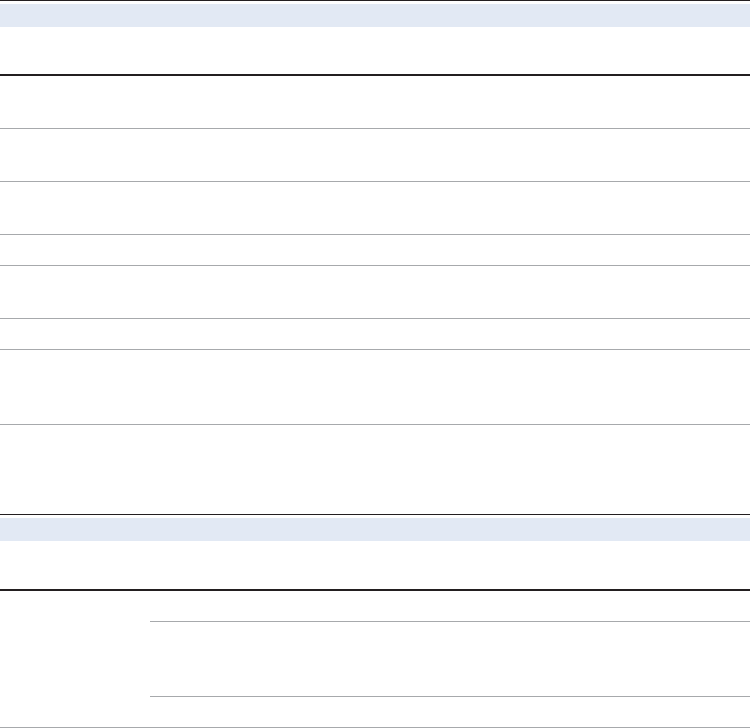
Detailed Accommodations and Supports Information Modied Setting
One-to-One Testing Details
A student may be approved to test in a one-to-one setting.
Information Details
Description Student tests in their own room, with a proctor, without other
students.
Typical Use Appropriate when a student’s accommodations make noise or
would be distracting to other students.
What to Consider When
Requesting
Whydoesthestudentrequiretheirownroom?Canthestudent
beaccommodatedinasmallgroup?
VericationProcess Documentation is required.
Materials and Preparation A separate room and proctor are needed for each student
approved for this accommodation.
Digital Testing/Bluebook No alternative needed.
Notes Some accommodations, such as a human reader or a scribe,
require a one-to-one setting even if not approved for this
accommodation.
One-to-One Testing Schedule
Use this table to schedule the testing for a student approved for one-to-one testing.
Test Administered When Student Will Test Days to Test
One-to-One
Testing
SAT Weekend School-based window 1 day
SAT School Day,
PSAT/NMSQT,
PSAT 10, PSAT 8/9
All testing dates within the
window
1 day
AP All testing windows 1 day
49
Fall 2024 College Board Assessments Accommodations and Supports Handbook
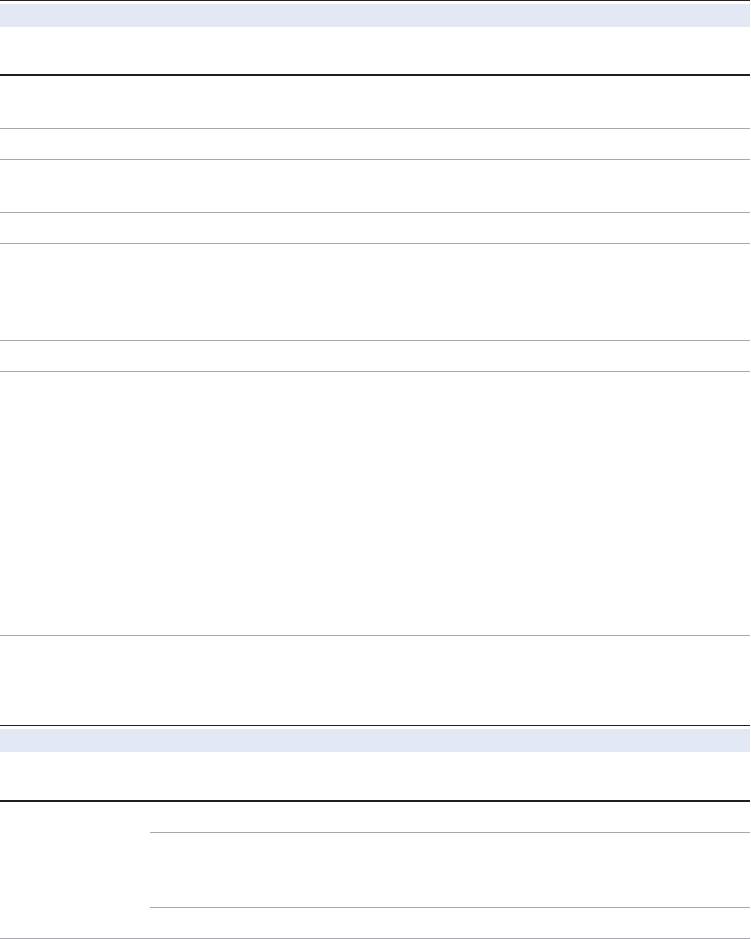
Detailed Accommodations and Supports Information Modied Setting
Wheelchair Accessibility Details
A student may be approved to have a testing room with wheelchair accessibility.
WHEELCHAIR ACCESSIBILITY
Information Details
Description Enables a student who uses a wheelchair to test in a wheelchair-
accessible setting.
Typical Use For mobility-impaired students who use a wheelchair.
What to Consider When
Requesting
Doesthestudentuseawheelchair?
VericationProcess Schoolvericationwhenothercriteriaaremet.
Materials and Preparation Ensurethatthetestingroomisontherstoororaccessibleby
elevator and near a wheelchair-accessible restroom. The student’s
deskshouldbehighenoughforawheelchairtotunderand
situated near the door.
Digital Testing/Bluebook No alternative needed.
Notes The request for and approval of wheelchair accessibility enables the
test coordinator to be prepared. If a student in a wheelchair is testing
and has not been approved for wheelchair accessibility, provide
them with an accessible location if possible.
If this is the student’s only accommodation, they will test in a
standard testing room.
This accommodation is meant to ensure that a student testing
outside of their home school (i.e., weekend testing) is tested
in a wheelchair-accessible setting. It may not be necessary to
request this accommodation for SAT School Day or PSAT-related
assessments.
Wheelchair Accessibility Schedule
Use this table to schedule the testing for a student approved for wheelchair accessibility.
WHEELCHAIR ACCESSIBILITY ACCOMMODATION FOR EACH ASSESSMENT
Test Administered When Student Will Test Days to Test
Wheelchair
Accessibility
SAT Weekend Primary (center-based) 1 day
SAT School Day,
PSAT/NMSQT,
PSAT 10, PSAT 8/9
All testing dates within the
window
1 day
AP All testing windows 1 day
50
Fall 2024 College Board Assessments Accommodations and Supports Handbook
50

Detailed Accommodations and Supports Information Modied Setting
Home/Hospital Setting Details
A student may be approved to be tested at home or in a hospital setting.
Information Details
Description Student who cannot attend school due to illness or disability that
requires testing at home or in a hospital.
Typical Use For students with severe physical/medical disabilities who do not
attend school.
What to Consider When
Requesting
Doesthestudentattendschoolforclasses?
Isthestudentabletocometoschoolfor1dayforatest?
Does the student need other accommodations in addition to the
home/hospitalsettingfortesting?
VericationProcess Documentation is required.
Materials and Preparation School will need to identify and train a proctor to test the student.
Test materials will need to be securely transferred from the
school to the home/hospital setting.
Digital Testing/Bluebook If digital testing cannot be accommodated, paper testing must
be approved as an accommodation, and paper test books must
be ordered. The proctor will use the appropriate Paper Test Day
Scripts downloaded from the Help page in Test Day Toolkit.
Notes Security measures and all testing policies still need to be followed.
Home/Hospital Setting Schedule
Use this table to schedule the testing for a student approved for testing in a home/hospital
setting. Note the student may have other approved accommodations that require 2 days to test.
Test Administered When Student Will Test Days to Test
Home/Hospital
Setting
SAT Weekend School-based window 1 day
SAT School Day,
PSAT/NMSQT,
PSAT 10, PSAT 8/9
All testing dates within the
window
1 day
AP All testing windows 1 day
51
Fall 2024 College Board Assessments Accommodations and Supports Handbook

Detailed Accommodations and Supports Information Tests for Digital Assessments
Tests for Digital Assessments
Most students testing with accommodations take the same test that other
nonaccommodated students take. Some accommodations require students to take a longer
test form than the test most students take.
Students testing with any of the three accommodations below, whether alone or in
combination with other accommodations, will receive a longer test:
A student approved for paper test for digital assessments.
A student approved for raised line drawings.
A student approved for human reader for digital assessments.
IMPORTANT: If you have a student testing with a paper test format, you or your proctor will
follow the instructions for these students in Test Day Toolkit and in the Paper Test Day Scripts
for the assessment you’re giving. Download this from the Test Day Toolkit Help page.
Paper Testing Timing and Breaks for the SAT Suite
Students testing with a paper test book, a human reader, or raised line drawings will
havedierenttiming.Thefollowingtablesshowtimingandbreaksforlineartestingwith
standard and extended timing for reading (the entire test).
Paper – Reading and Writing Paper – Math
Module 1 Module 2
10-minute break
Module 1 Module 2
39 minutes 39 minutes 43 minutes 43 minutes
*This timing also applies to the raised line drawings accommodation.
Paper – Reading and Writing Paper – Math
Module 1 Module 2
10-minute break
Module 1 Module 2
59 minutes 59 minutes 65 minutes 65 minutes
5-minute break 5-minute break
** This timing also applies to the accommodation of human reader for digital tests.
Paper – Reading and Writing Paper – Math
Module 1 Module 2
End of Day 1
Module 1 Module 2
78 minutes 78 minutes 86 minutes 86 minutes
5-minute break 5-minute break
52
Fall 2024 College Board Assessments Accommodations and Supports Handbook

Detailed Accommodations and Supports Information Tests for Digital Assessments
Paper Testing Details
Only students who are approved for paper test for digital assessments can be tested with
paper versions of the digital tests.
PAPER TESTING
Information Details
Description Students who are unable to use a computer due to their disability
will test with a paper test. They will record their responses in a
paper test book, which will later be transcribed into Bluebook.
Typical Use This accommodation should be requested in very rare situations
where a student cannot use a computer due to their disability. It
should also be requested for blind students who need to test with
a paper braille test instead of AT.
What to Consider When
Requesting
Does the student use a computer (or other device) during classes
oroutsideofschool?Whycan’tthestudentuseacomputer?Will
the universal tools or other accommodations (e.g., screen reader)
enablethestudenttouseacomputer?
VericationProcess Documentation required.
Materials and Preparation Paper test. School will need to transcribe responses into
Bluebook following the test.
Digital Testing/Bluebook No alternative needed.
Notes Some students are approved for additional accommodations. For
example, a student approved for large print and paper testing
will need a large-print paper test. Students who require a paper
braille test must request both braille and paper testing. For SAT
Weekend, this is a school-based accommodation.
Paper Testing Schedule
Use this table to schedule the testing for a student approved for a paper version of a digital
assessment. The schedule varies with the student’s approved accommodations.
PAPER TESTING FOR EACH ASSESSMENT
Test Administered When Student Will Test Days to Test
Reading: Time
and One-Half
SAT Weekend School-based 1 day
SAT School Day
(without Essay)
All testing dates within the
window
1 day
SAT School Day
(with Essay)
All testing dates within the
window
2 days
PSAT/NMSQT All testing dates within the
window
1 day
PSAT 10 and PSAT 8/9 All testing dates within the
window
1 day
AP All testing windows 1 day
Math: Time and
One-Half
SAT Weekend School-based 1 day
SAT School Day,
PSAT/NMSQT,
PSAT 10, PSAT 8/9
All testing dates within the
window
1 day
AP All testing windows 1 day
53
Fall 2024 College Board Assessments Accommodations and Supports Handbook
53

Detailed Accommodations and Supports Information Tests for Digital Assessments
Test Administered When Student Will Test Days to Test
Writing (essays/
free response):
Time and
One-Half
SAT Weekend Not applicable
SAT School Day
(without Essay)
Not applicable
SAT School Day
(with Essay)
All testing dates within the
window
1 day
PSAT/NMSQT Not applicable
PSAT 10 and PSAT 8/9 Not applicable
AP All testing windows 1 day
Reading:
Double Time
SAT Weekend Primary (center-based) 1 day
SAT School Day
(without Essay)
All testing dates within the
window
1 day
SAT School Day
(with Essay)
All testing dates within the
window
2 days
PSAT/NMSQT All testing dates within the
window
1 day
PSAT 10 and PSAT 8/9 All testing dates within the
window
2 days
AP All testing windows Refer to manual
Math:
Double Time
SAT Weekend Primary (center-based) 1 day
SAT School Day,
PSAT/NMSQT,
PSAT 10, PSAT 8/9
All testing dates within the
window
1 day
AP All testing windows Refer to manual
Writing (essays/
free response):
Double Time
SAT Weekend Not applicable
SAT School Day
(without Essay)
Not applicable
SAT School Day
(with Essay)
All testing dates within the
window
1 day
PSAT/NMSQT Not applicable
PSAT 10 and PSAT 8/9 Not applicable
AP All testing windows Refer to manual
Math and
Writing (essays/
free response):
Time and
One-Half
SAT Weekend Not applicable
SAT School Day
(without Essay)
Not applicable
SAT School Day
(with Essay)
All testing dates within the
window
2 days
PSAT/NMSQT Not applicable
PSAT 10 and PSAT 8/9 Not applicable
AP All testing windows 1 day
54
Fall 2024 College Board Assessments Accommodations and Supports Handbook

Detailed Accommodations and Supports Information Tests for Digital Assessments
Test Administered When Student Will Test Days to Test
Math and
Writing (essays/
free response):
Double Time
SAT Weekend Not applicable
SAT School Day
(without Essay)
Not applicable
SAT School Day
(with Essay)
All testing dates within the
window
2 days
PSAT/NMSQT Not applicable
PSAT 10 and PSAT 8/9 Not applicable
AP All testing windows Refer to manual
Speaking:
Extended Time
SAT Suite Not applicable
AP All testing windows 1 day
Listening:
Extended Time
SAT Suite Not applicable
AP All testing windows 1 day
55
Fall 2024 College Board Assessments Accommodations and Supports Handbook
55

Detailed Accommodations and Supports Information Other
Other
Some accommodations don’t fall within the categories of accommodations (e.g., extended
time accommodations, reading/seeing accommodations, etc.). Common accommodations
in the Other accommodations category include:
Food/drink/medication
Permission to test blood sugar
Printed copy of verbal instructions
Sign language interpreter for oral instructions only
AT
Auditoryamplication/FMsystem
4-function calculator
IMPORTANT: Epinephrine auto-injectors (e.g., EpiPens) are permitted in the testing room without
an accommodation. Service animals, such as guide dogs, and emotional support animals may
be permitted without an accommodation if they’re trained and the student can explain what
service the animal provides. Refer to your manuals or testing guides for further information.
Food/Drink/Medication Details
A student may be approved for food/drink/medication during testing.
Information Details
Description Because of a disability, student needs to eat or drink or take
medication while testing.
Typical Use Usually approved for students with medical disabilities who need
to take medicine or have a snack or water during the test.
What to Consider When
Requesting
Does the student’s disability require food/drink/medication at
timesotherthanscheduledbreaks?
VericationProcess Schoolvericationwhenothercriteriaaremet.
Materials and Preparation Identify an appropriate place, away from testing materials, for
students to take medicine, etc. during the test.
Digital Testing/Bluebook No alternative needed.
Notes This accommodation allows students to eat/drink/take medicine
during the test, but it doesn’t provide breaks. If a break is needed,
also request extra or extended breaks. Note that all students are
permitted to have a snack/drink during scheduled breaks.
Food/Drink/Medication Schedule
Use this table to schedule the testing for a student approved for having food, drink, or
medication during testing.
Test Administered When Student Will Test Days to Test
Food/Drink/
Medication
SAT Weekend Primary (center-based) 1 day
SAT School Day,
PSAT/NMSQT,
PSAT 10, PSAT 8/9
All testing dates within the
window
1 day
AP All testing windows 1 day
56
Fall 2024 College Board Assessments Accommodations and Supports Handbook
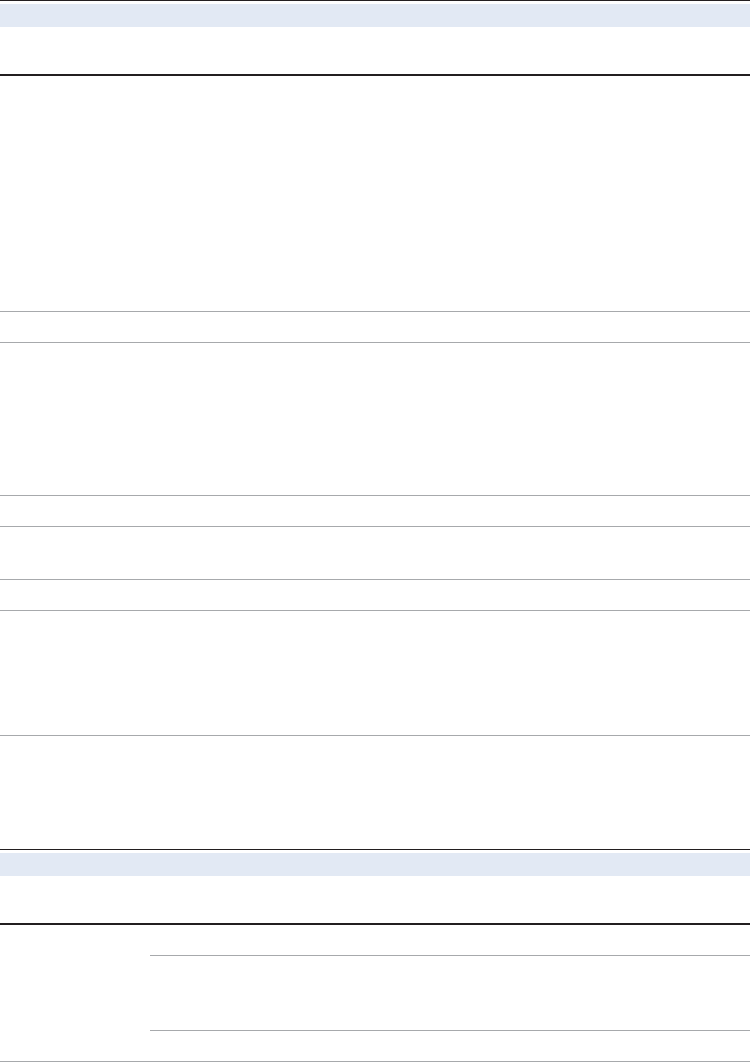
Detailed Accommodations and Supports Information Other
Permission to Test Blood Sugar Details
A diabetic student may be approved to receive permission to test blood sugar.
PERMISSION TO TEST BLOOD SUGAR
Information Details
Description This accommodation is available for students with diabetes so
they can test their blood sugar during testing. Permission to test
blood sugar permits students’ access to diabetes testing supplies
during an assessment (including blood glucose meters, insulin-
delivery devices, test strips, lancets, lancet devices, glucose
control solutions, and blood glucose monitors).
Use of a mobile phone is not permitted without the approval
of College Board. Permission to use a mobile phone and
the accommodation for extra breaks are both separate
accommodations from permission to test blood sugar.
Typical Use Used by students with diabetes.
What to Consider When
Requesting
Doesthestudentneedtotesttheirbloodsugarduringthetest?
If extra or extended breaks, and/or use of a mobile phone is
needed, these must be requested separately.
Does the student have a monitoring system other than a mobile
phone?Ifnot,mobilephonemustbesubmittedasanOther
accommodation request.
VericationProcess Schoolvericationwhenothercriteriaaremet.
Materials and Preparation See additional information in your manual or guides regarding
use of mobile phones for glucose monitoring during the test.
Digital Testing/Bluebook No alternative needed.
Notes A mobile phone may be requested by submitting an accommodation
changerequesttotheSSDoce.Ifastudentisapprovedtohave
a mobile phone in the room, it must remain on the proctor’s desk,
in airplane mode, or guidance access mode.
Documentation is required for use of a mobile phone.
Permission to Test Blood Sugar Schedule
Use this table to schedule the testing for a student approved for permission to test blood
sugar.
PERMISSION TO TEST BLOOD SUGAR ACCOMMODATION FOR EACH ASSESSMENT
Test Administered When Student Will Test Days to Test
Permission
to Test Blood
Sugar
SAT Weekend Primary (center-based) 1 day
SAT School Day,
PSAT/NMSQT,
PSAT 10, PSAT 8/9
All testing dates within the
window
1 day
AP All testing windows 1 day
57
Fall 2024 College Board Assessments Accommodations and Supports Handbook
57

Detailed Accommodations and Supports Information Other
Printed Copy of Verbal Instructions Details
This accommodation applies to students approved to have a printed copy of verbal
instructions during testing.
PRINTED COPY OF VERBAL INSTRUCTIONS
Information Details
Description Student with hearing (or auditory processing) impairment is
given a written transcript of any instructions that will be given
orally to other students.
Typical Use Generally used by students who are deaf or hard of hearing.
What to Consider When
Requesting
All students may request that oral instructions be repeated. This
accommodation is for students who require instructions to be in
writing.
VericationProcess Schoolvericationwhenothercriteriaaremet.
Materials and Preparation For paper/pencil testing, access and print the appropriate script
from SSD Online. For digital testing, students can read along by
accessing the test day script on the Help page in Bluebook.
Digital Testing/Bluebook No alternative needed. Verbal instructions are available to all
students via the Help page in Bluebook.
Notes This accommodation is not the same as translated instructions.
For SAT School Day, PSAT 10, and PSAT 8/9, EL students can
be provided translated instructions. Translated instructions don’t
need to be requested in SSD Online.
College Board provides several scripts (verbal instructions)
basedonvariationsintiming,includingbreaks,forthedierent
assessments in the SAT Suite. These can be downloaded from
SSD Online and printed for the student to use during testing.
If this is the student’s only accommodation, they will test
in a standard room.
For AP Exams, printed copies of verbal instructions need to be
copiedbyschoolsta.
Printed Copy of Verbal Instructions Schedule
Use this table to schedule the testing for a student approved for a printed copy of verbal
instructions.
PRINTED COPY OF VERBAL INSTRUCTIONS
ACCOMMODATION FOR EACH ASSESSMENT
Test Administered When Student Will Test Days to Test
Printed Copy
of Verbal
Instructions
SAT Weekend Primary (center-based) 1 day
SAT School Day,
PSAT/NMSQT,
PSAT 10, PSAT 8/9
All testing dates within the
window
1 day
AP All testing windows 1 day
58
Fall 2024 College Board Assessments Accommodations and Supports Handbook

Detailed Accommodations and Supports Information Other
Sign Language Interpreter for Oral Instructions Details
A student may be approved to have a sign language interpreter for oral instructions.
SIGN LANGUAGE INTERPRETER FOR ORAL INSTRUCTIONS
Information Details
Description Student may use a sign language interpreter on test day.
Interpreters may be used only for oral instructions. Interpreters
cannot be used for test question content.
Typical Use For students who are deaf or hard of hearing who use a sign
language interpreter.
What to Consider When
Requesting
Please note that most College Board tests are written tests. Many
students who require a sign language interpreter during school
may be accommodated with a printed copy of verbal instructions
for College Board tests.
VericationProcess Schoolvericationwhenothercriteriaaremet.
Materials and Preparation Student/school must supply a sign language interpreter who
meetsCollegeBoardtestingstarequirements.
Digital Testing/Bluebook No alternative needed.
Notes If this is the student’s only accommodation, they will test in a
standard testing room.
Sign Language Interpreter for Oral Instructions Schedule
Use this table to schedule the testing for a student approved for a sign language interpreter
for oral instructions.
SIGN LANGUAGE INTERPRETER FOR ORAL INSTRUCTIONS
ACCOMMODATION FOR EACH ASSESSMENT
Test Administered When Student Will Test Days to Test
Language
Interpreter
for Oral
Instructions
SAT Weekend Primary (center-based) 1 day
SAT School Day,
PSAT/NMSQT,
PSAT 10, PSAT 8/9
All testing dates within the
window
1 day
AP All testing windows 1 day
59
Fall 2024 College Board Assessments Accommodations and Supports Handbook
59

Detailed Accommodations and Supports Information Other
Assistive Technology (AT) Details
A student may be approved to use AT.
AT
Information Details
Description AT should be requested if the student will need a special device
or software when taking College Board tests. Examples include:
use of screen readers, braille display, math software, etc.
Typical Use Appropriate for students with visual or severe physical
disabilities who use AT in school.
What to Consider When
Requesting
The student should request only the technology they are using
in school. Provide a detailed description of the technology that is
being requested, including the name and version.
VericationProcess Documentation is required.
Materials and Preparation The student will require a computer and approved AT.
Technology must be disconnected from internet. Some additional
security measures may be required.
Digital Testing/Bluebook Not applicable.
Notes AllATapplicationsmustbespecicallyrequestedandapproved.
Assitive Technology Schedule
Use this table to schedule the testing for a student approved for AT.
AT ACCOMMODATION FOR EACH ASSESSMENT
Test Administered When Student Will Test Days to Test
AT SAT Weekend School-based window 1 day
SAT School Day,
PSAT/NMSQT,
PSAT 10, PSAT 8/9
All testing dates within
the window
1 day
AP All testing windows 1 day
60
Fall 2024 College Board Assessments Accommodations and Supports Handbook

Detailed Accommodations and Supports Information Other
Thisaccommodationappliestostudentsapprovedtohaveanauditoryamplication/FM
system during testing.
Information Details
Description Permissiontouseauditoryamplication,forstudentswhouse
an FM system in school.
Typical Use Appropriate for students who are hard of hearing and use an FM
system in school.
What to Consider When
Requesting
Can the student be accommodated with a printed copy of verbal
instructions?
VericationProcess Schoolvericationwhenothercriteriaaremet.
Materials and Preparation Student must bring their own FM system.
Digital Testing/Bluebook No alternative needed.
Notes If this is the student’s only accommodation, they will test in a
standard testing room.
Use this table to schedule the testing for a student approved to have an auditory
amplication/FMsystemduringtesting.
Test Administered When Student Will Test Days to Test
Auditory
Amplication/
FM System
SAT Weekend Primary (center-based) 1 day
SAT School Day,
PSAT/NMSQT,
PSAT 10, PSAT 8/9
All testing dates within the
window
1 day
AP All testing windows 1 day
61
Fall 2024 College Board Assessments Accommodations and Supports Handbook
61

Detailed Accommodations and Supports Information Other
4-Function Calculator Details
This accommodation applies to students approved to use a 4-function calculator for test
sections that don’t permit use of a calculator.
IMPORTANT: This accommodation doesn’t apply to digital testing.
Information Details
Description Permission to use a 4-function calculator for test sections that
don’t permit the use of a calculator. The calculator may have the
following functions only: addition, subtraction, multiplication,
division, square root, and percent.
Typical Use Forstudentswithseveremathdisorderswhohavedicultywith
basic math.
What to Consider When
Requesting
Does the student’s disability impact their ability to perform basic
mathfunctions?
For students who perform math slowly but aren’t functionally
impacted in their ability to perform math functions, extended time
for mathematical calculations should be requested instead.
VericationProcess Schoolvericationwhenothercriteriaaremet.
Materials and Preparation Student must bring their own 4-function calculator. Inspect the
calculator to make sure it’s a basic 4-function calculator only.
Percentage and square root keys are acceptable.
Digital Testing/Bluebook No alternative needed.
Notes This accommodation should be requested for students who have
severemathdisorders,e.g.,studentswhohavedicultyadding,
subtracting, multiplying, and dividing. Other students will not
benetfromthisaccommodation.Also,sometestsectionspermit
the use of calculators.
4-Function Calculator Schedule
Use this table to schedule the testing for a student approved for use of a four-function
calculator on test sections that don’t permit calculator use.
Test Administered When Student Will Test Days to Test
4-Function
Calculator
SAT Suite Not applicable
AP All testing windows 1 day
62
Fall 2024 College Board Assessments Accommodations and Supports Handbook
Forms Other
Forms
Go to SSD Onlinetoaccesstrainingvideoresourcestohelpstastaastheybecome
familiar with the SSD Online system and how to use it:
The following online forms are provided for you to copy and use as needed:
Accommodations Request Worksheet
Teacher Survey
Consent Form for Accommodations Request
Consent Form for Request for English Learner (EL) Supports
The forms are available online at:
accommodations.collegeboard.org/request-accommodations/request/forms
63
Fall 2024 College Board Assessments Accommodations and Supports Handbook
63
About College Board
College Board reaches more than 7 million students a year, helping them navigate the path
fromhighschooltocollegeandcareer.Ournot-for-protmembershiporganizationwas
founded more than 120 years ago. We pioneered programs like the SAT
®
and AP
®
to expand
opportunities for students and help them develop the skills they need. Our BigFuture
®
program helps students plan for college, pay for college, and explore careers.
Learn more at cb.org.
2425-X-074
© 2024 College Board. College Board, ACCUPLACER, Advanced Placement, AP, BigFuture, CLEP, SAT, and the
acorn logo are registered trademarks of College Board. Bluebook and PSAT are trademarks owned by College Board.
PSAT/NMSQT is a registered trademark of College Board and National Merit Scholarship Corporation.
All other marks are the property of their respective owners. Visit College Board on the web: collegeboard.org.
